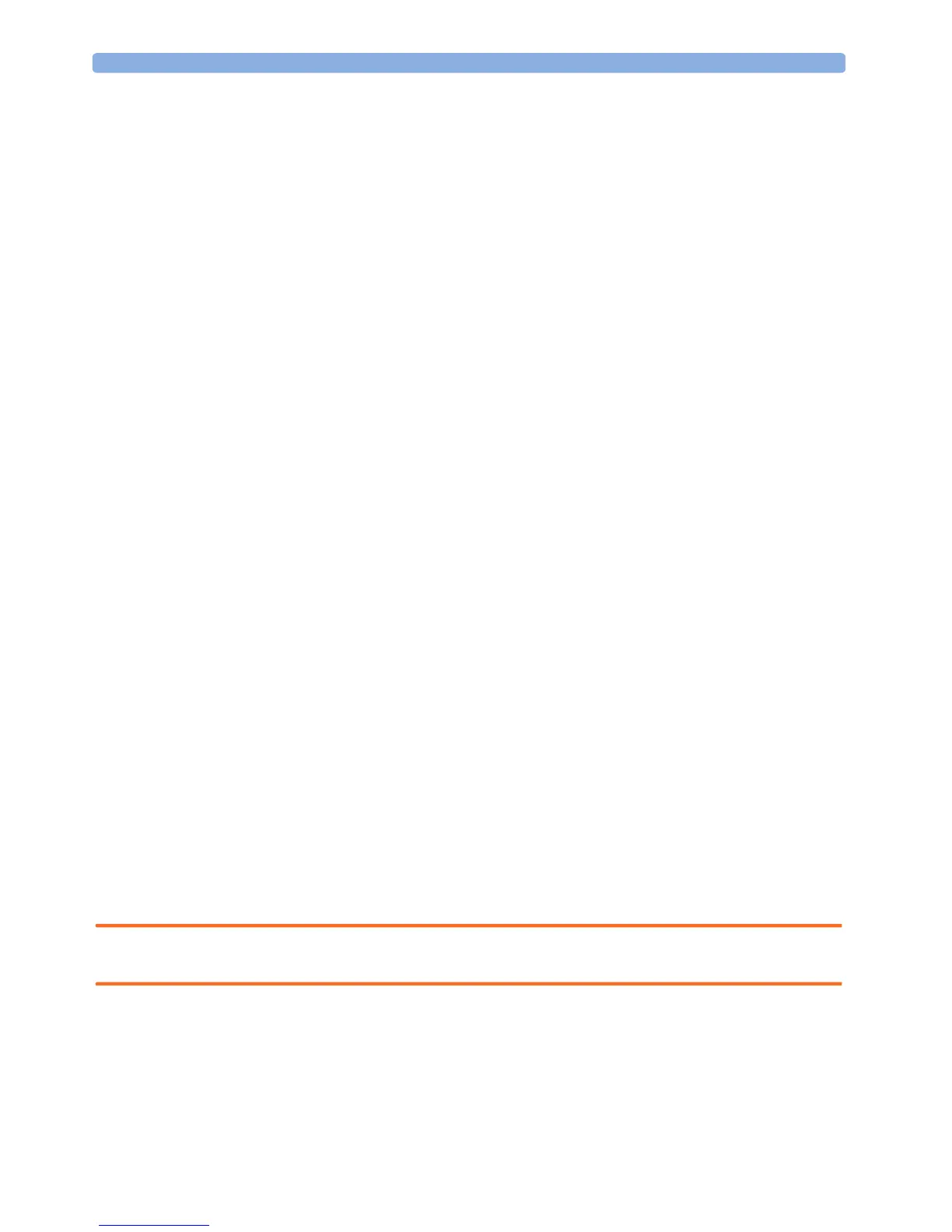1 Understanding Configuration Entering and Leaving Configuration Mode
10
Resolution. Like global settings, hardware settings are independent of Profiles, and any changes you
make to the hardware settings configuration are automatically stored, there is no need to save them in an
extra step. For a complete list of Hardware Settings, see the section "Hardware Settings" on page 200, or
refer to the Service Guide of your monitor model, provided on the Documentation DVD supplied with
your monitor.
Profiles and Settings Implications for Companion Mode
The IntelliVue X2 or MP5 can be connected to an IntelliVue MP20 to MP90 patient monitor, where it
acts as a multi-measurement module, acquiring measurements for the host monitor. When connected to a
host monitor, the host controls the connected device.
When an X2 or MP5 is connected to a host monitor (Companion Mode is indicated):
• Profiles and Settings from the host monitor are applied to the X2 or MP5 on connection (with the
exception of a few alarm related settings). When disconnected from the host, the X2 or MP5 applies its
own Profiles and Settings.
• The X2 or MP5 will keep its Profiles and Settings if you change the Profiles or Settings of the host
monitor in Configuration Mode or with the Support Tool.
• If you want to change the Profiles or Settings of an X2 or MP5 directly on the monitor, you must leave
Companion Mode. If you want to change them with the Support Tool, you must select the X2 or MP5
in the Device view of the Support Tool window. Then apply your changes directly to their
configurations.
Entering and Leaving Configuration Mode
Switching between monitoring and configuration mode does not affect the active settings. You can even
continue to monitor patients while in configuration mode. The password for configuration mode is given
in the monitor’s service documentation.
To enter configuration mode:
1 In the Main Setup menu, select Operating Modes.
2 Select Config and enter the password.
The monitor displays Config at the right hand side of the status line and in the center of the Screen
while you are in configuration mode.
Before you leave configuration mode, always be sure to store any changes you made. You must store
changes made to each Settings Block and to each Profile, individually. As it may be difficult to remember
whether the settings you changed belong to a Monitor Settings block or a Measurement Settings block, we
recommend that you store each block before you leave configuration mode.
WARNING If you are handing over the monitor to the end-users directly after configuration, make sure that it is in
Monitoring mode.
To leave configuration mode either:
♦ In the Main Setup menu, select Operating Modes and then select the operating mode you
require or
♦ Switch the monitor off, then switch it on again.
