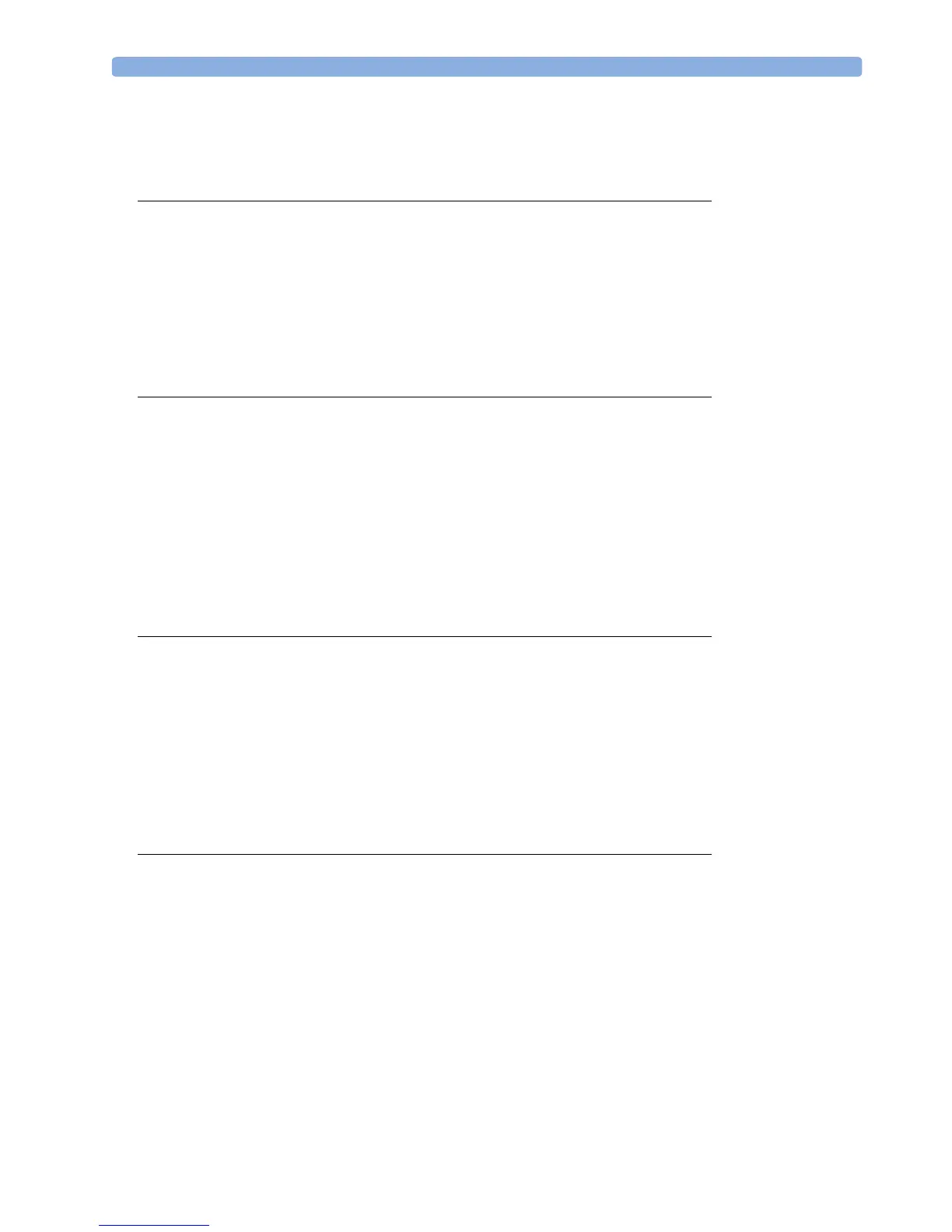3
1Table Of Contents
1 Understanding Configuration 5
Who is this Guide for? 5
Which Monitor Models is this Guide for? 5
What is Configuration Mode? 6
Who Can Change the Monitor Configuration? 6
Understanding Profiles and Settings 7
Entering and Leaving Configuration Mode 10
About the IntelliVue Support Tool 11
2 Configuring Profiles and Settings Blocks 13
Getting Started 13
Modifying an Existing Profile 14
Modifying an Existing Settings Block 15
Creating New Profiles 15
Deleting a Settings Block or Profile 17
Renaming a Settings Block or Profile 17
Changing the Monitor’s Default Profile 17
Unlocking a Settings Block or Profile 18
Configuring a Second / Third Main Display 18
3 Configuring Screens 21
Understanding Screen Settings 21
Modifying an Existing Screen 22
Creating New Screens 22
Configuring Screens on an XDS Remote Display 22
Changing the Content of Screen Elements 23
Changing the Size and Position of Screen Elements 25
Configuring SmartKeys 25
Configuring Special Screen Settings 26
4 Configuration Settings Appendix 29
About Configuration Settings 29
Profile Settings 32
Measurement Settings 33
Monitor Settings 95
Unique Monitor Settings 136
Global Settings 168
Hardware Settings 200
Monitor Database Configuration 206
H Option-Specific Settings 211
Release-Specific Information 212
