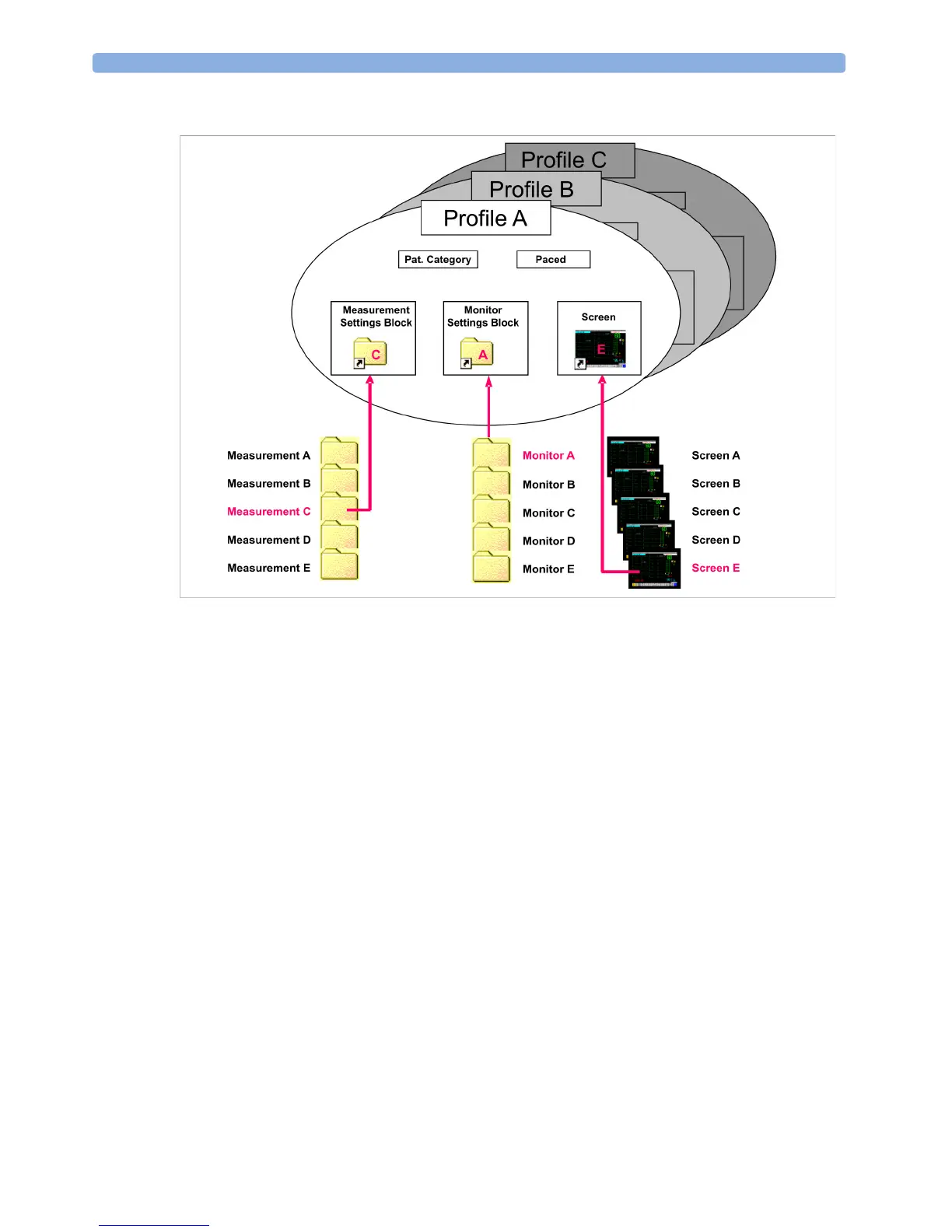1 Understanding Configuration Understanding Profiles and Settings
8
This graphic illustrates the concept of Profiles and their building blocks in the IntelliVue Patient Monitor.
Notice that settings blocks and screens are only linked to a Profile. This indicates that storing a changed
Profile saves the combination of building blocks, but not individual monitor settings, measurement
settings, or Screens. Changes that you have made to measurement or monitor settings, or screens can only
be stored in the appropriate type of settings block or Screen. For details, see "Modifying an Existing
Settings Block" on page 15.
Patient Category
For each profile, a patient category is defined. This patient category becomes active when you load the
Profile. It determines
– the algorithm the monitor uses to process and calculate some measurements (for example
arrhythmia),
– the safety limits that apply for some measurements (for example NBP), and
– the alarm limit ranges for all measurements.
Note that a change of the patient category does not change any alarm limits to fit this category.
Paced
For each profile, the paced status is defined. The defined paced status becomes active when you load the
Profile. The paced setting determines whether the monitor shows pacemaker pulses or not. When Paced
is set to No, pace pulses are filtered and therefore do not show in the ECG wave. For paced patients,
Paced must be set to Yes.
