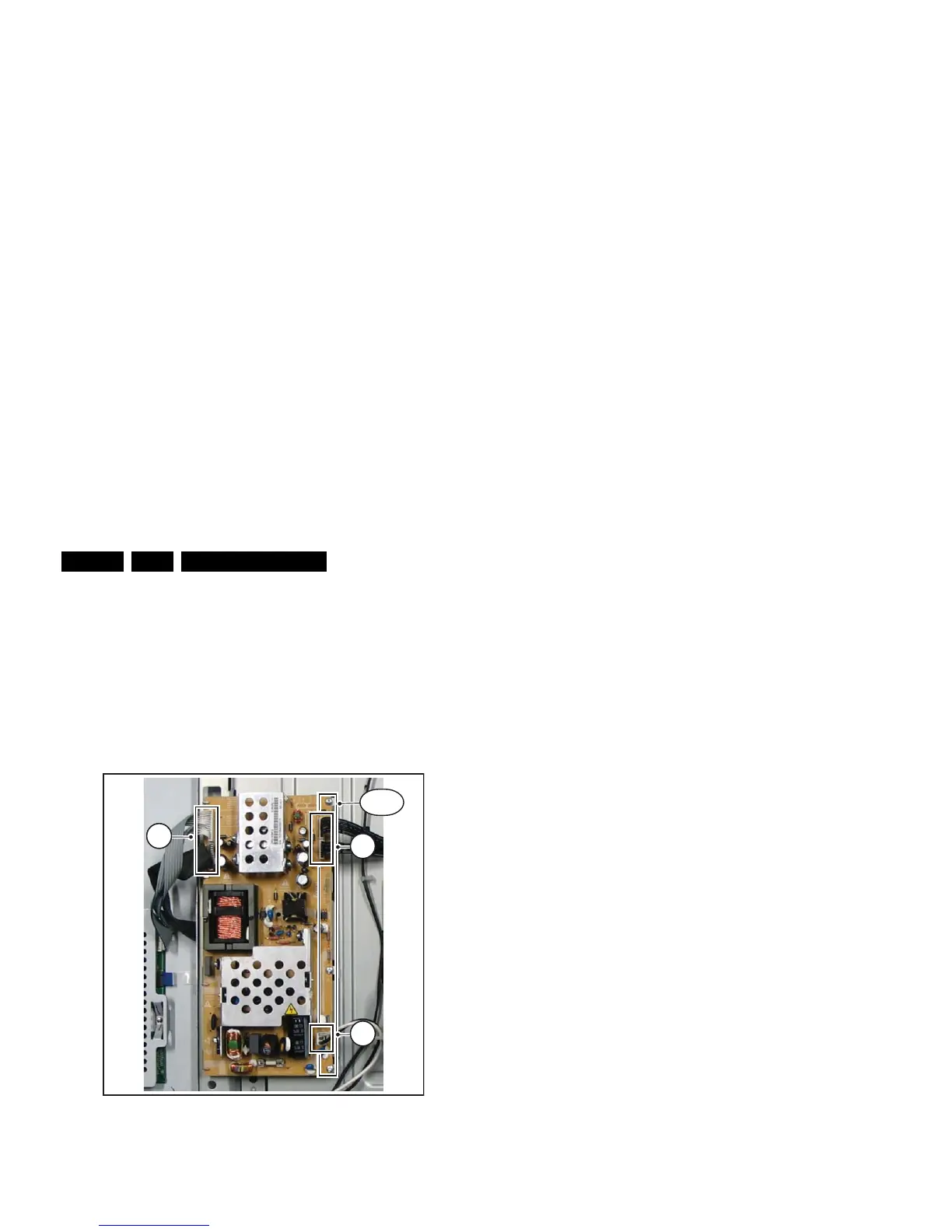Mechanical Instructions
EN 14 LC7.2E LA4.
4.3.7 Main Supply Panel
Some models (37 and 42PFL3512D) come with a so-called IPB
(Integrated Power Board) power supply with integrated
backlight inverters. Disassembly is equal as described below.
1. Refer to next figure (is taken from the 32” model, but the
method is comparable for the other screen sizes).
2. Unplug cables [a].
3. Remove the fixation screws [b].
4. Take the board out (it hinges at the left side).
Figure 4-19 Main supply panel (32” model)
4.3.8 Small Signal Board (SSB)
1. Refer to next figure (is taken from the 32” model, but the
method is comparable for the other screen sizes).
2. Disconnect all cables [a] on the SSB.
3. Remove the T10 tapping screws [b] that hold the SSB. See
Figure “SSB removal”.
4. Remove the screws that hold the CINCH and HDMI
connectors at the connector panel.
5. Lift the SSB from the set.
Figure 4-20 SSB removal
G_16860_065.ep
