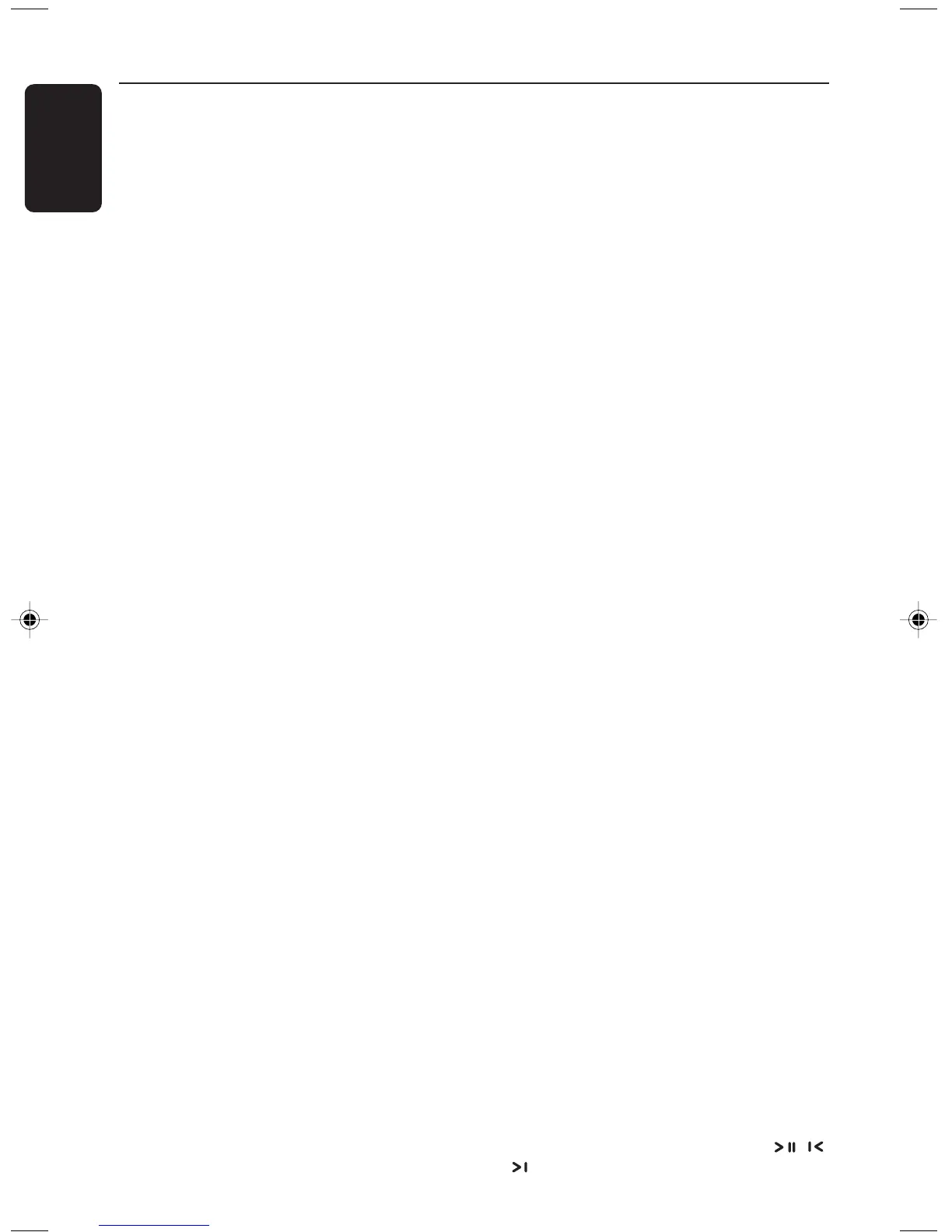12
English
MC-V320/21-1
Controls
Notes for remote control:
– First, select the source you wish to control
by pressing one of the source select keys on
the remote control (VCD/ CD or TUNER, for
example).
– Then select the desired function ( ,
,
for example).
⁄ VCD/ CD
– to select disc (this system can playback normal
CD/VCD/MP3-CD format disc).
– to select corresponding video output for NTSC
or PAL system of your TV set (except Multi-
system TV).
TUNER
– to select tuners mode.
TAPE
– to select tape deck mode.
AUX / (CDR/DVD)
– to select a connected external source :
CDR/DVD or AUX (auxiliary) mode.
¤ OSD (ON SCREEN DISPLAY)
– to switch on or off the on screen display on the
TV.