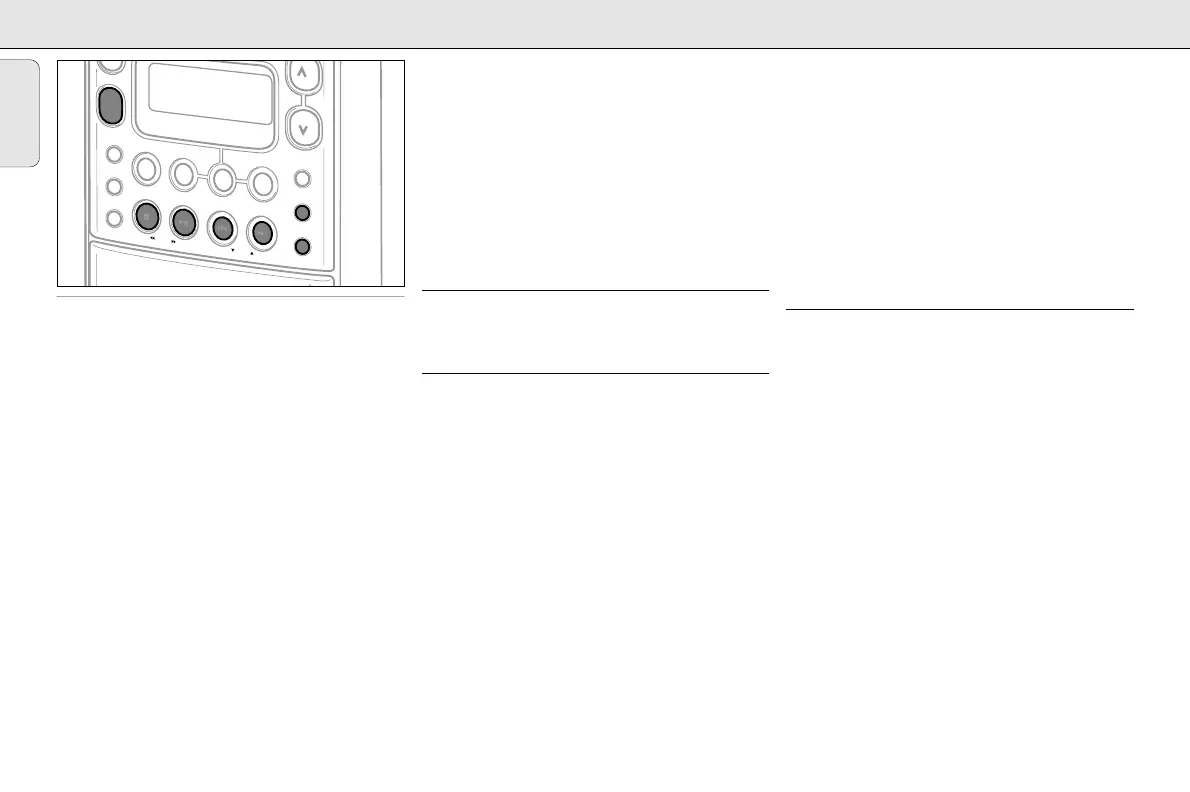Clock setting
You may set the clock by using a time signal which is
broadcast with RDS stations. This only works if the RDS
station is sending this signal.
Automatic clock setting
1 Tune to an RDS station (see “RADIO”).
2 Keep CLOCK/TIMER on the unit pressed for more than
2 seconds.
➞ SEARCH RDS TIME is displayed for a maximum
of 90 seconds. Then the time is displayed.
Note: If
NO RDS TIME
is displayed, no time signal has
been received. In that case you will have to set the
clock manually.
Manual clock setting
1 Switch to standby.
2 Press CLOCK/TIMER on the unit.
➞ The clock digits flash.
3 Press 5 TUNING 6 on the unit to set the hour.
4 Press 4 PRESET 3 on the unit to set the minutes.
5 Press CLOCK/TIMER on the unit to confirm the settings.
Displaying the time
• When the unit is switched on, press CLOCK/TIMER to
switch the time display on and off.
Timer setting
You may use the unit as an alarm clock, with the CD, tuner
or tape switching on at a set time.
1 Adjust the volume to be used for the alarm.
2 Switch to standby.
3 Keep CLOCK/TIMER on the unit pressed for more than
2 seconds.
➞ TIMER flashes and the actual source is displayed.
4 Press SELECT SOURCE on the unit to select the desired
sound source: CD, TUNER or TAPE.
Note:
REC TUN
is only used for a timed recording. See
“TAPE DECK” for details.
5 Press CLOCK/TIMER on the unit to confirm the source.
➞ The symbol of the source and ON is displayed, the
clock digits flash.
6 Press 5 TUNING 6 on the unit to set the desired hour
and 4 PRESET 3 to set the desired minute.
7 Press CLOCK/TIMER on the unit to confirm the settings.
➞ TIMER is shown and the timer is armed.
Note: If more than 90 seconds elapses without a button
being pressed, the unit quits the timer setting mode.
Timer deactivation and activation
• Press TIMER ON/OFF during standby, to switch the timer
off and on.
➞ If the timer is armed TIMER is shown.
English
CLOCK/TIMER
8
