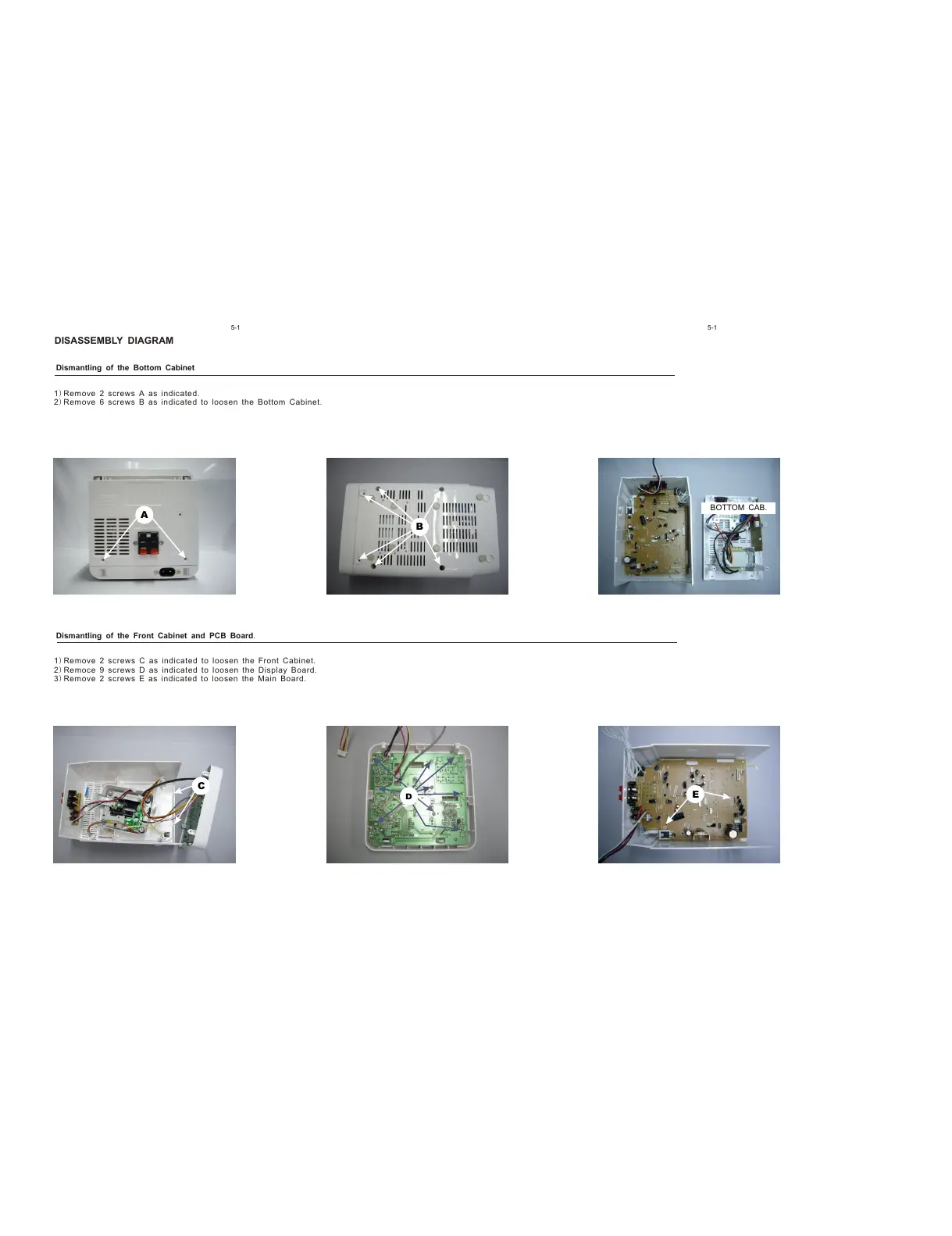5-1 5-1
DISASSEMBLY DIAGRAM
BOTTOM CAB.
Dismantling of the Bottom Cabinet
Dismantling of the Front Cabinet and PCB Board.
A
B
C
E
D
1)Remove 2 screws A as indicated.
2)Remove 6 screws B as indicated to loosen the Bottom Cabinet.
1)Remove 2 screws C as indicated to loosen the Front Cabinet.
2)Remoce 9 screws D as indicated to loosen the Display Board.
3)Remove 2 screws E as indicated to loosen the Main Board.