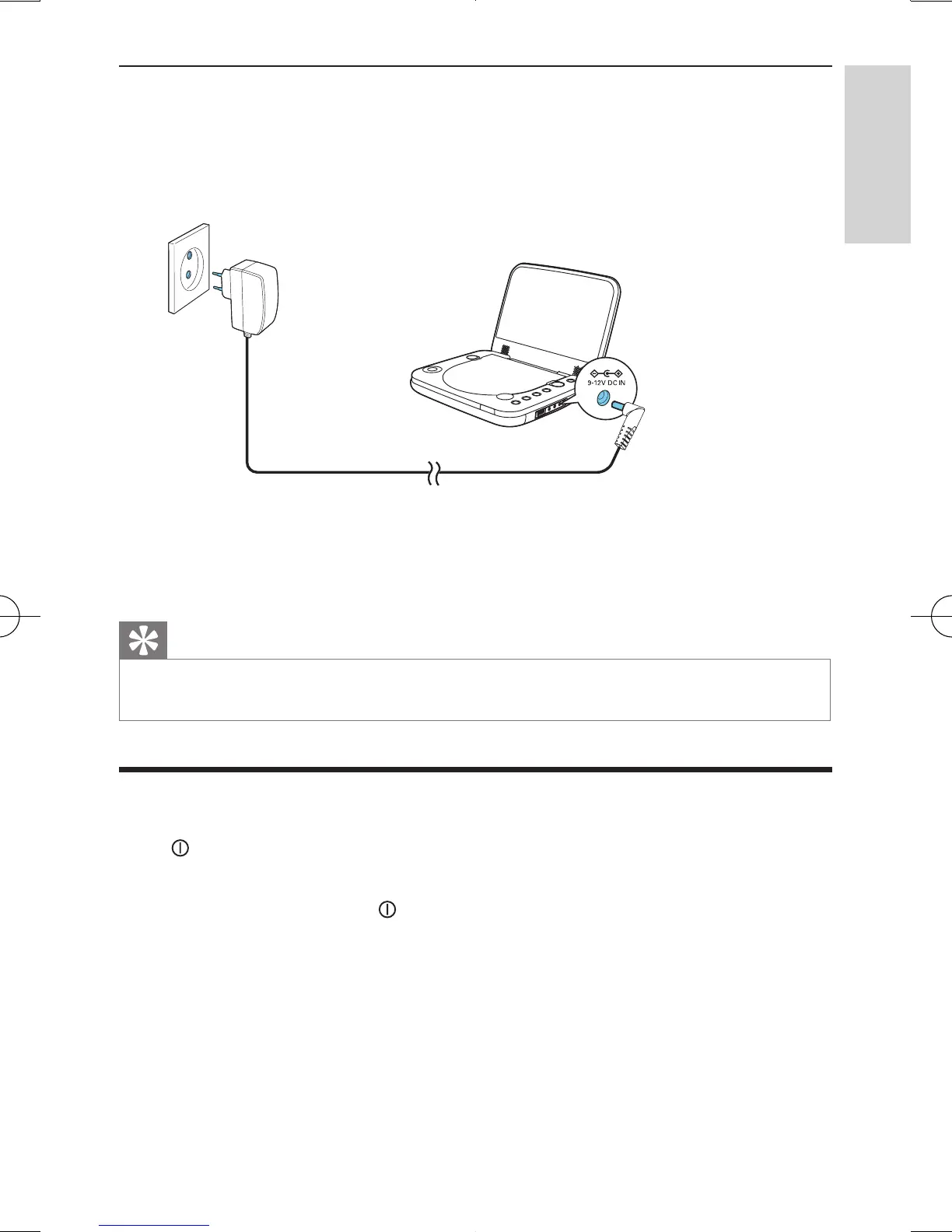15EN
Charge through the AC adaptor
1 Find the DC IN jack of the player.
2 Connect the supplied AC adaptor to the player and to the AC outlet.
» The charging indicator turns on (red).
» When the battery is fully charged, the indicator turns off.
Tip
• To maximize battery life, recharge the battery immediately once the battery is fully discharged. If
you do not use the player for a long time, recharge the battery once every two months.
Switch on/off
Press on the player to switch on.
» The indicator turns on (green).
To switch off the player, press .
» The indicator turns off.