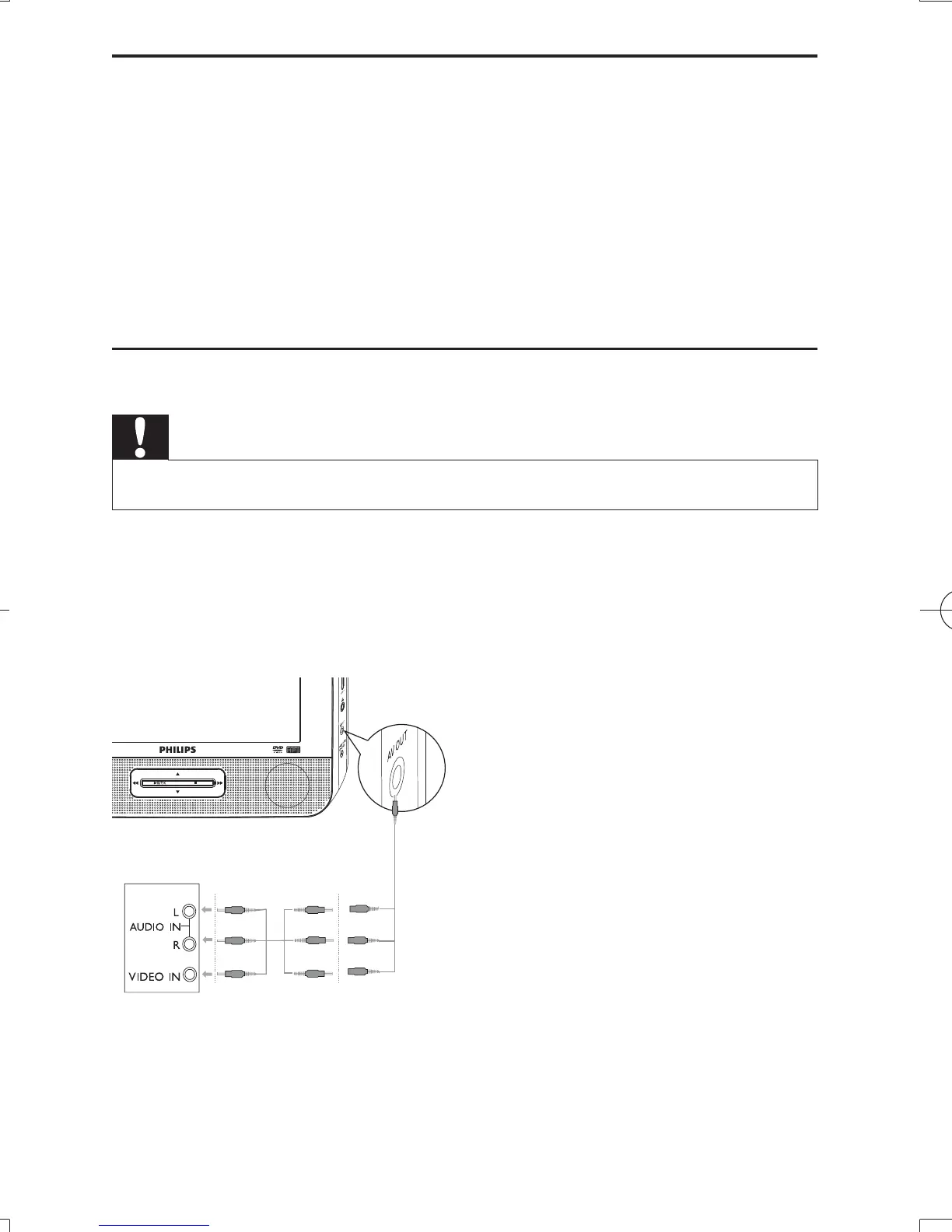20 EN
Set the second screen
You can also set the second screen.
To adjust volume level for the second screen, rotate
•
VOL -/+ on the
second screen.
To adjust the brightness of the second screen, rotate
•
BRIGHTNESS -/+
on the second screen.
6 Use more of your player
Connect additional equipment
Caution
Turn off your player before connecting to any additional equipment.
•
You can connect the player to a TV or an amplifi er to enjoy DVDs or
Karaoke.
Match the color of the AV cables (the AV cable connected to TV is not
supplied) with the jacks: the yellow cable is for the yellow video jack, the red/
white cable is for the red/white audio jacks.
TV
PD9012_17_UM_V1.0.indb Sec2:20PD9012_17_UM_V1.0.indb Sec2:20 1/24/2011 3:33:57 PM1/24/2011 3:33:57 PM
