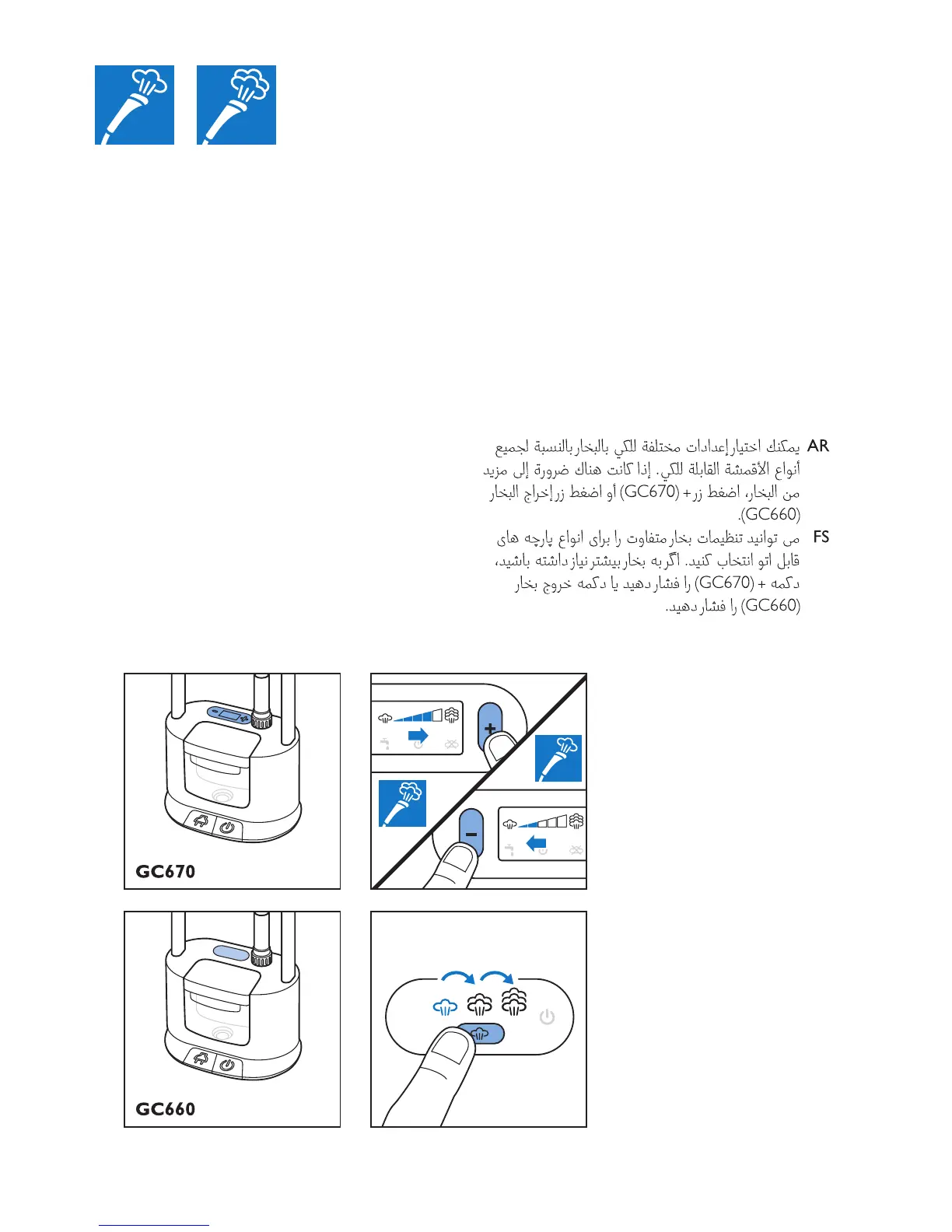8
EN You can select different steam settings for all
types of ironable fabrics. If you need more
steam, press the + button (GC670) or press
the steam output button (GC660).
DE Sie können verschiedene Dampfeinstellungen
für alle Arten von bügelbaren Stoffen
auswählen. Wenn Sie mehr Dampf brauchen,
drückenSiedieTaste“+”(GC670),oder
drücken Sie die Dampfausstoßtaste (GC660).
FR Différents réglages de la vapeur peuvent être
sélectionnés pour tous les types de tissus qui se
repassent. Pour obtenir plus de vapeur, appuyez
sur le bouton + (GC670) ou appuyez sur le
bouton de débit de vapeur (GC660).
NL U kunt verschillende stoomstanden kiezen
voor alle soorten strijkbare stoffen. Als u meer
stoom nodig hebt, druk dan op de + knop
(GC670) of druk op de stoomknop (GC660).
RUМожноустановитьразличныережимы
подачипарадлявсехтиповтканей,которые
допускаютглажение.Принеобходимости
получениябольшегоколичествапара,
нажмитекнопку“+”(GC670)иликнопку
подачипара(GC660).