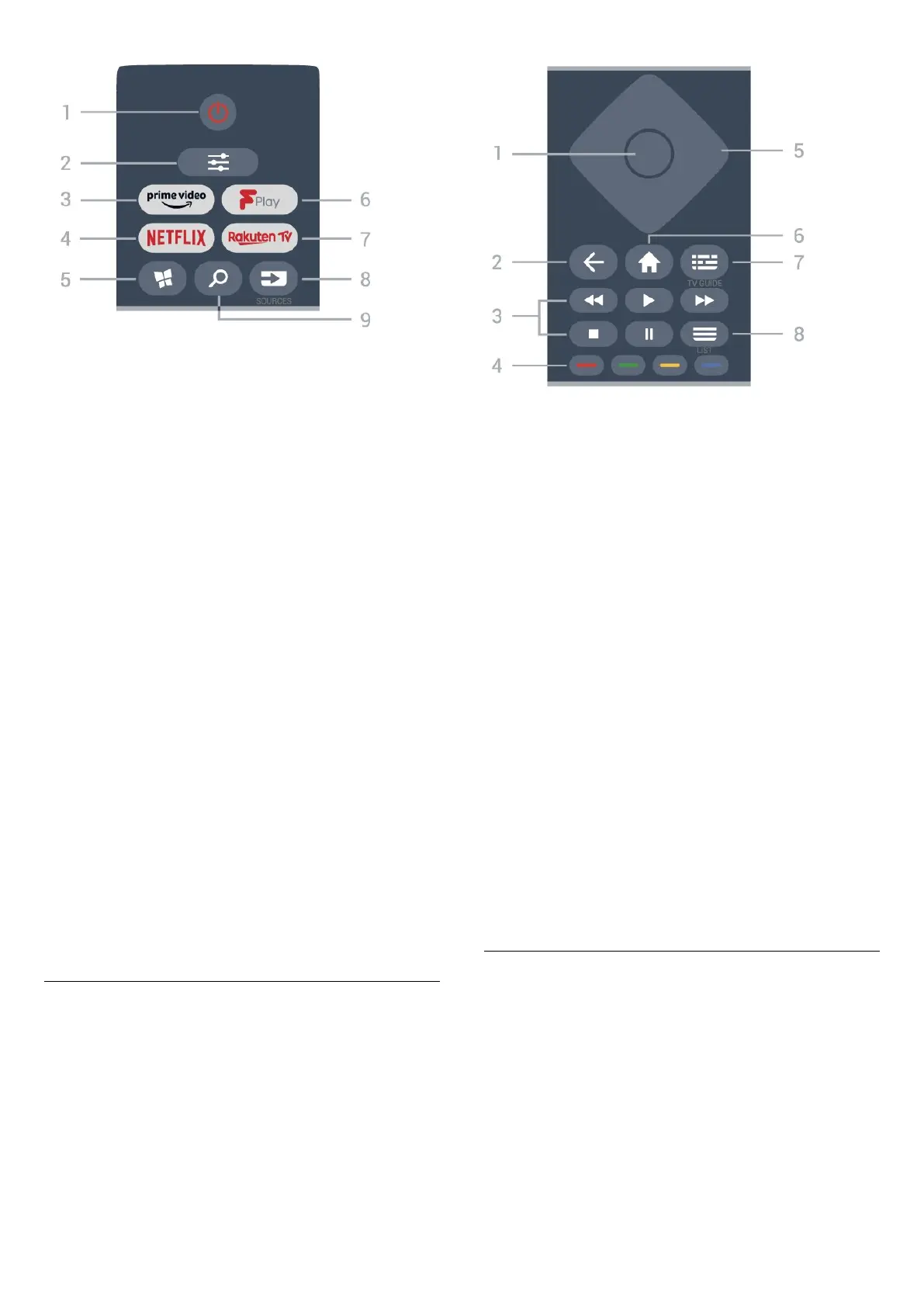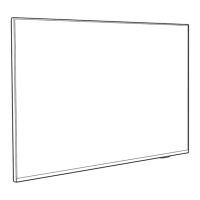1 - Standby / On
To switch the TV on or back to Standby.
2 - OPTIONS
To open or close the Options menu.
3 -
To launch the Amazon prime video App.
4 -
To open the Netflix App directly. With the TV switched
on or from standby.
• If you have a Netflix membership subscription, you
can enjoy Netflix on this TV. Your TV must be
connected to the Internet.
• To open Netflix, press to open the Netflix
App. You can open Netflix immediately from a TV in
standby.
www.netflix.com
5 - Smart TV Collection
To open the Smart TV Collection page.
6 - Freeview Play
To open the Explore Freeview Play page.
7 -
To launch the Rakuten TV App.
8 - SOURCES
To open the Sources menu.
9 - Search
To open the Smart TV searches page.
Middle
1 - OK key
To confirm a selection or setting. To open the channel
list while watching TV if Interactive Service is not
available.
2 - Back
To close a menu without changing a setting.
3 - Playback and Record
• Play , to playback.
• Pause , to pause playback.
• Stop , to stop playback.
• Rewind , to rewind.
• Fast forward , to go fast forward.
4 - Colour keys
Direct selection of options. Blue key , opens Help.
5 - Arrow / navigation keys
To navigate up, down, left or right.
6 - Home
To open the Home menu.
7 - TV Guide
To open or close the TV Guide.
8 - Channel list
To open the channel list.
Bottom
8