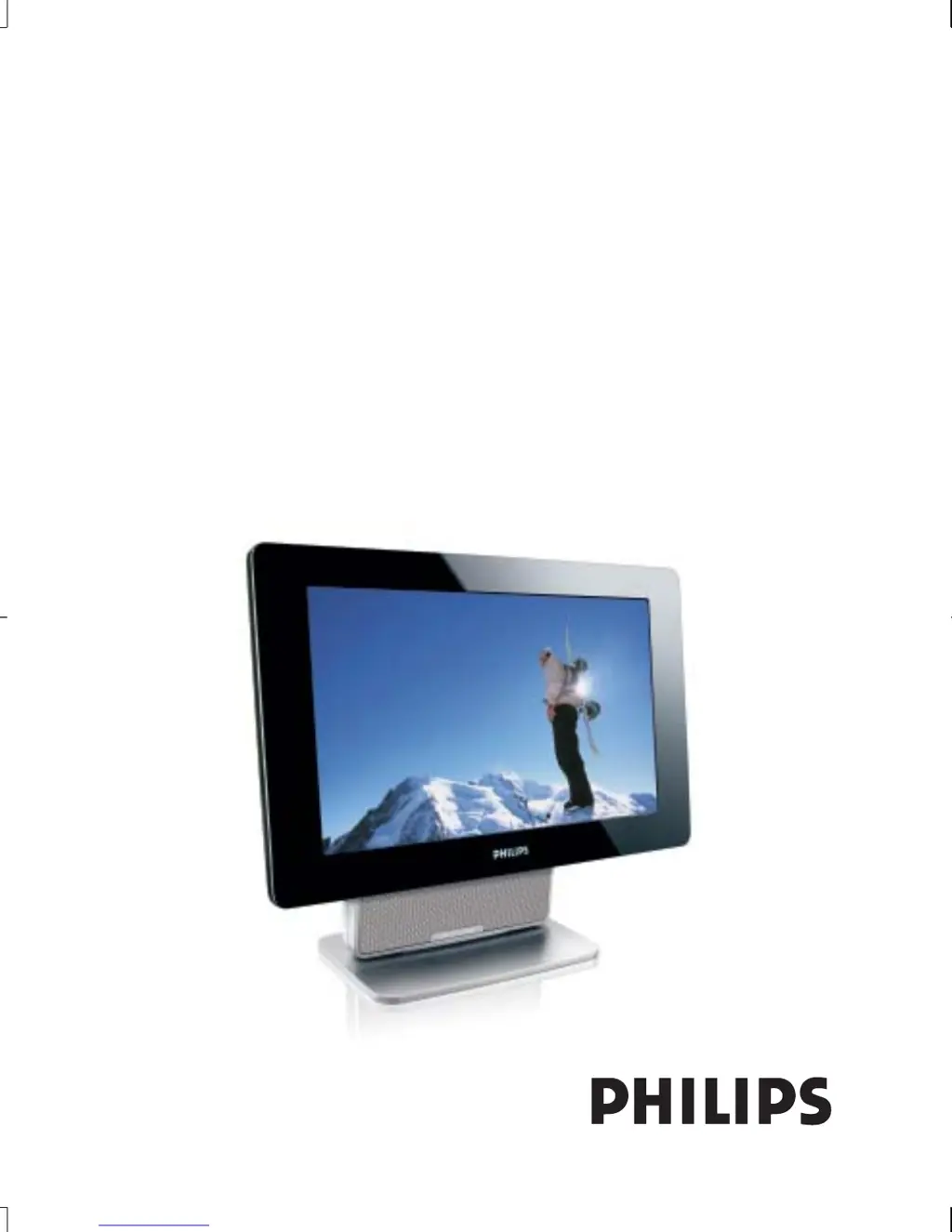How do I switch between TV, USB, and AV-in on my Philips PVD1079/12?
- TTony MitchellSep 4, 2025
TV mode is the default source after you power on your Philips Portable TV. Plugging in a USB device will activate USB mode; deactivate it by unplugging the connection. Do not plug in USB and AV-in at the same time; plug in one type of connection at a time only. Unplug the current connection before plugging in another.