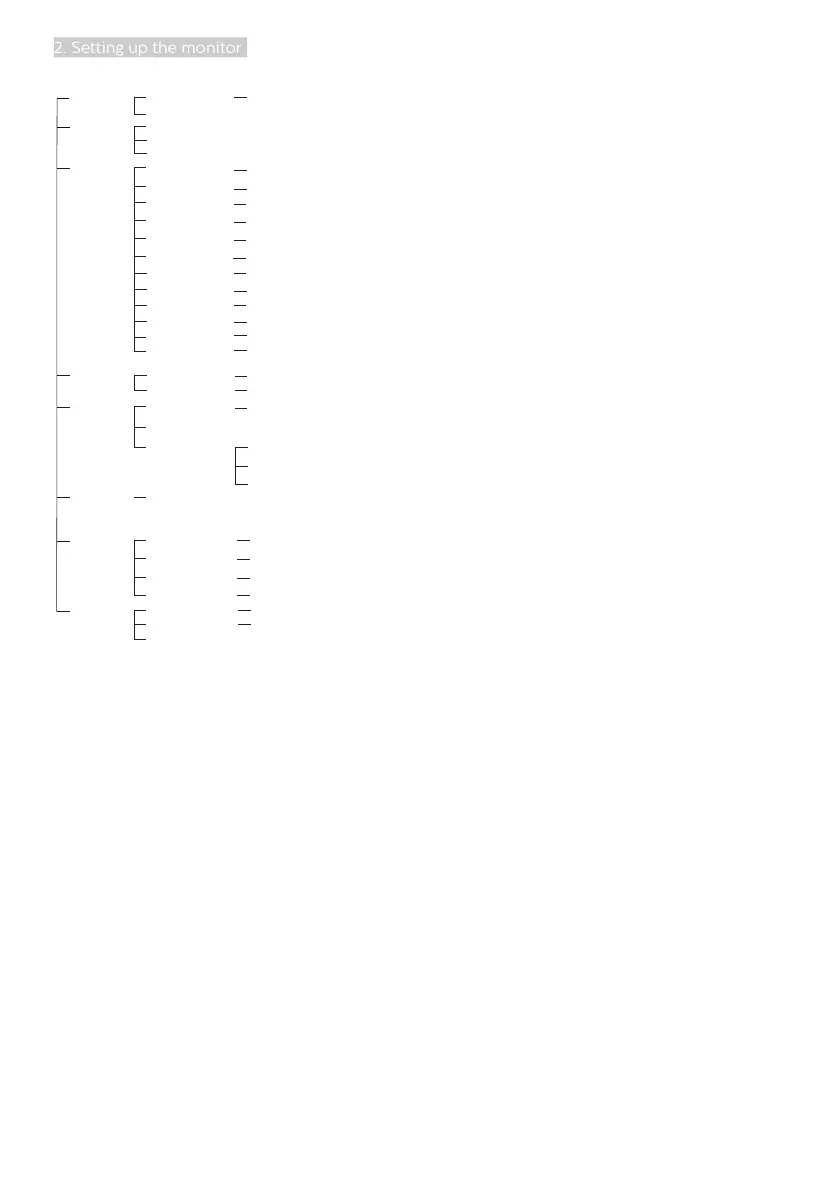8
2. Setting up the monitor
Picture
Input
OSD Settings
Setup
Language
Color
Audio
Picture Format
Brightness
Contrast
SmartImage
Adaptive Sync
Horizontal
Vertical
Transparency
OSD Time Out
English, Deutsch, Español, Ελληνική, Français, Italiano,
Maryar, Nederlands, Português, Português do Brasil,
Polski , Русский, Svenska, Suomi, Türkçe, Čeština,
Українська, 简体中文, 繁體中文,日本語,한국어
Color Temperature
sRGB
User Dene
Resolution Notication
Reset
DisplayPort
DVI(275S1AE)
SmartResponse
SmartContrast
Gamma
Over Scan
DPS
(available for selective models)
Pixel Orbiting
HDMI 1.4
Mute
Wide Screen, 4:3
0~100
0~100
0~100
0~100
O, 1, 2, 3, 4
5s, 10s, 20s, 30s, 60s
On, O
Yes, No
Native, 5000K, 6500K, 7500K,
8200K, 9300K, 11500K
Red: 0~100
Green: 0~100
Blue: 0~100
O, Fast, Faster, Fastest
On, O
EasyRead, Oce, Photo, Movie,
Game, Economy, LowBlue Mode, O
On, O
1.8, 2.0, 2.2, 2.4, 2.6
0~100
Volume
On, O
On, O
On, O
On, O
Sharpness
0~100
LowBlue Mode
On
O
1, 2, 3, 4
