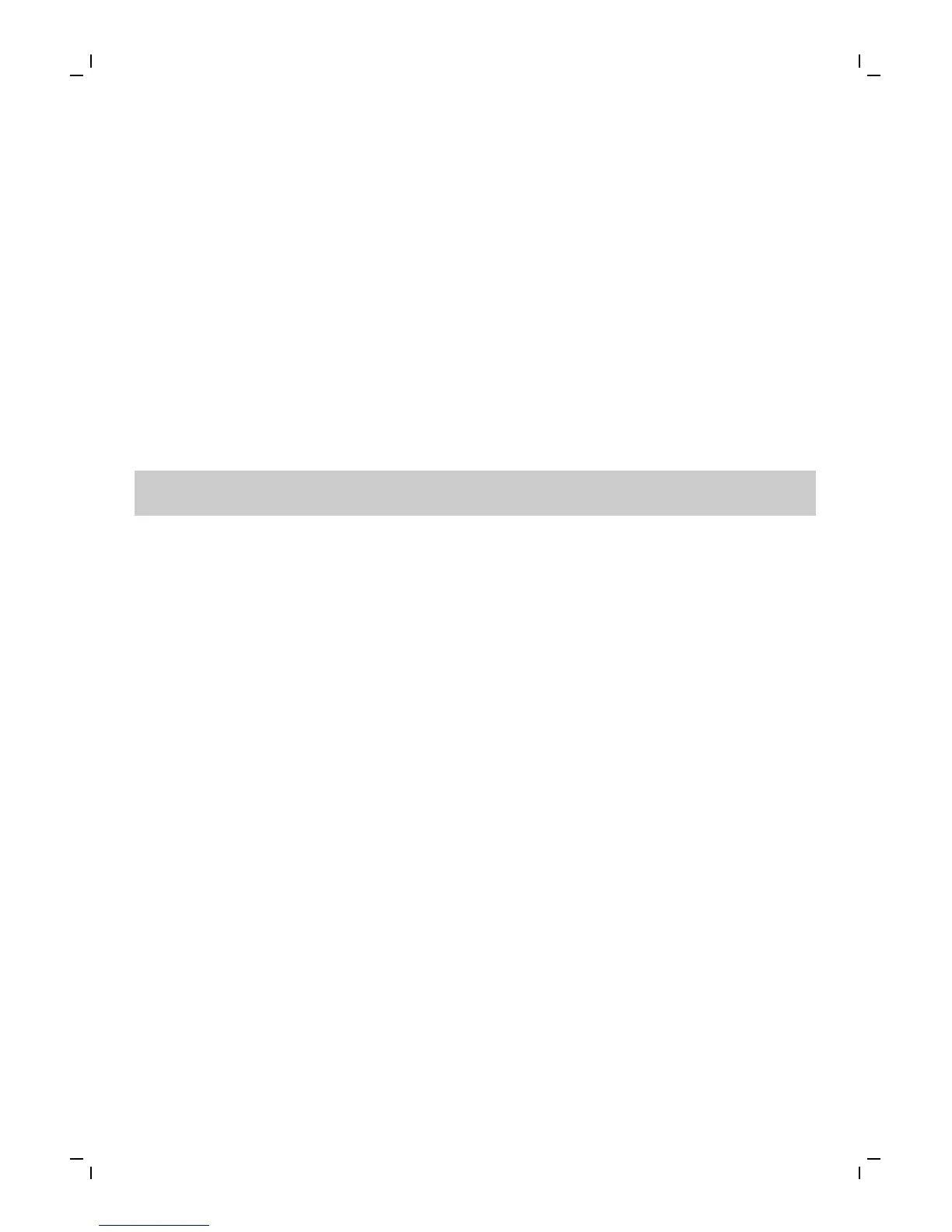Your Philips Sonicare (Fig. 1)
1 Hygienic travel cap
2 Smart brush head(s)*
3 Handle
4 Power on/off button
5 Intensity light
6 Mode/intensity button
7 Mode light
8 Brush head replacement reminder light
9 Battery indication
10 Charging base
11 Travel case (specific types only)*
*Note: The content of the box may vary based on the model
purchased.
Brush heads
Your Philips Sonicare comes with one or more brush heads which are
designed to deliver superior results for your oral care needs.
Philips Sonicare BrushSync Technology
Your brush head(s) are enabled with BrushSync technology. This
technology enables 2 features with this toothbrush:
1 Brush head mode pairing (see 'Features and Accessories')
2 Brush head replacement reminder (see 'Features and Accessories')
This symbol indicates the brush head is equipped with BrushSync
technology. (Fig. 2)
Brushing modes
Your power toothbrush is equipped with 3 different modes to
accommodate all your oral care needs.
To change modes, press the mode/intensity button while the
toothbrush is off.
The following modes are available:
10
English
