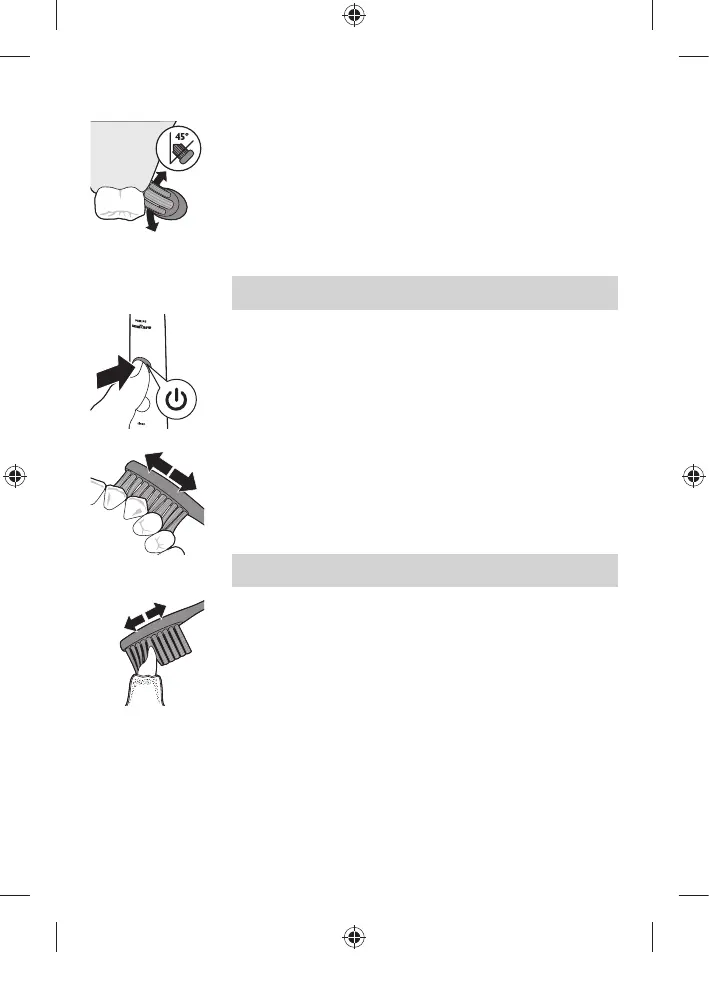4 Place the toothbrush bristles against the teeth
at a slight angle (45 degrees), pressing rmly to
make the bristles reach the gumline or slightly
beneath the gumline. A change in vibration (and
a slight change in sound) and activation of the
light ring alert you when you apply too much
pressure while brushing.
Note: Keep the center of the brush in contact
with the teeth at all times.
5 Press the power on/o button to switch on the
Philips Sonicare.
6 Apply light pressure to maximize Philips
Sonicare‘s eectiveness. Brush your teeth with
a small back and forth motion so the bristles
reach between the teeth. Continue this motion
throughout the brushing cycle.
Note: The bristles should are slightly. Do not
scrub.
7 To clean the inside surfaces of the front teeth,
tilt the brush handle semi-upright and make
several vertical overlapping brushing strokes on
each tooth.
Your Philips Sonicare is safe to use on:
- Braces (brush heads wear out sooner when
used on braces).
- Dental restorations (llings, crowns, veneers).
16
English
4235_021_1899_2_DFU-Luxury_A6_v1.indd 16 22/03/17 09:36
