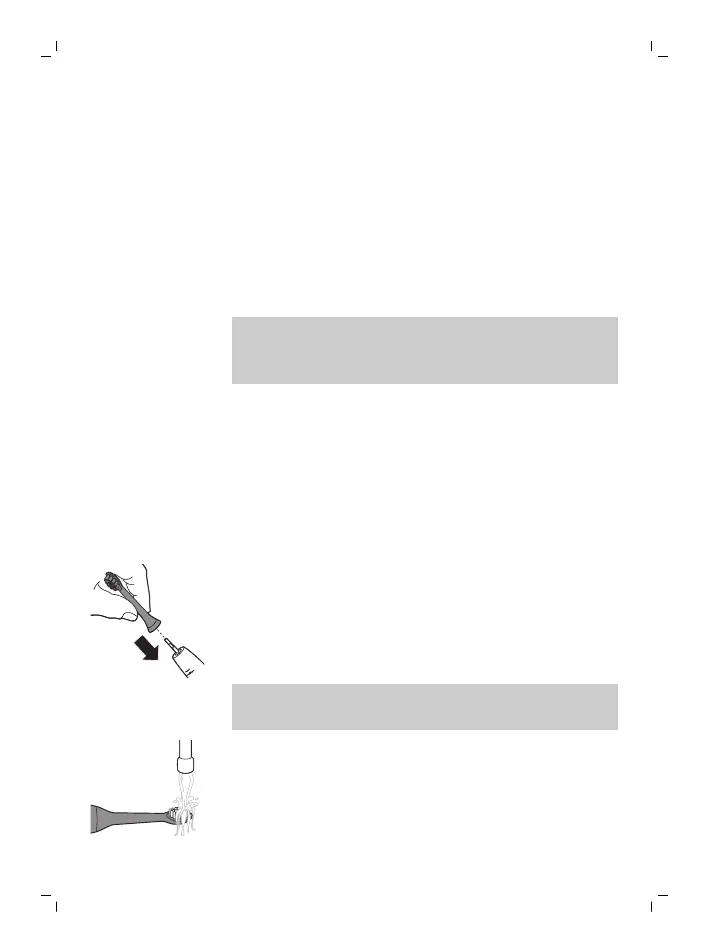13
English
Gum Care mode
Gum Care is a 3-minute mode, recommended
to be used with the G2 Optimal Gum Care
brush head.
Intensities
Your power toothbrush gives you the option to
choose between low and high intensity.
Note: When you use the toothbrush for the
first time, the default setting is the low
intensity.
The intensity can be changed by pressing the
mode/intensity button while brushing. The
intensity cannot be changed as long as the
handle is powered off or paused.
Using your Philips Sonicare
Brushing instructions
1 Press the brush head onto the handle in
such a way that the bristles will face the
front of the handle.
2 Firmly press the brush head down onto the
metal shaft until it stops.
Note: It is normal to see a slight gap
between the brush head and the handle.
3 Wet the bristles.