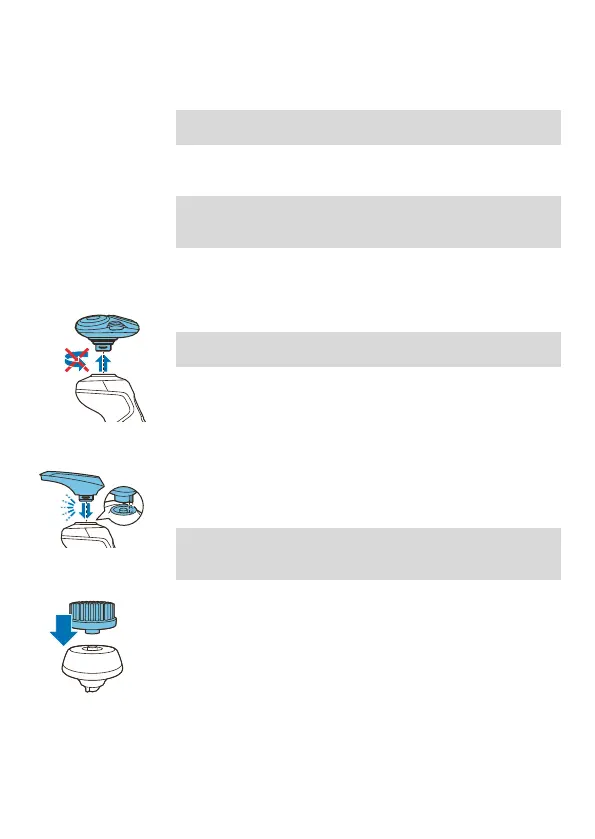7 Switch off the shaver and clean it after each
use.
Note: Make sure that you rinse all foam or shaving
gel off the shaver.
Using click-on attachments
It is recommended not to use the click-on
cleansing brush attachment directly after shaving
to prevent skin irritation.
Removing or attaching click-on attachments
1 Make sure the shaver is switched off.
2 Pull the attachment straight off the shaver.
Note: Do not twist the attachment while you
pull it off the shaver.
3 Insert the lug of the attachment into the slot in
the top of the shaver. Then press down the
attachment to attach it to the shaver (‘click’).
Attachment holder
Note: Attach the click-on cleansing brush
attachment on the attachment holder first, before
you place the attachment onto the appliance.
1 Place the click-on attachment onto the
attachment holder until it locks into position
with a click.
Using the precision trimmer attachment
You can use the precision trimmer attachment to
touch up your beard, sideburns and moustache.
19
English
