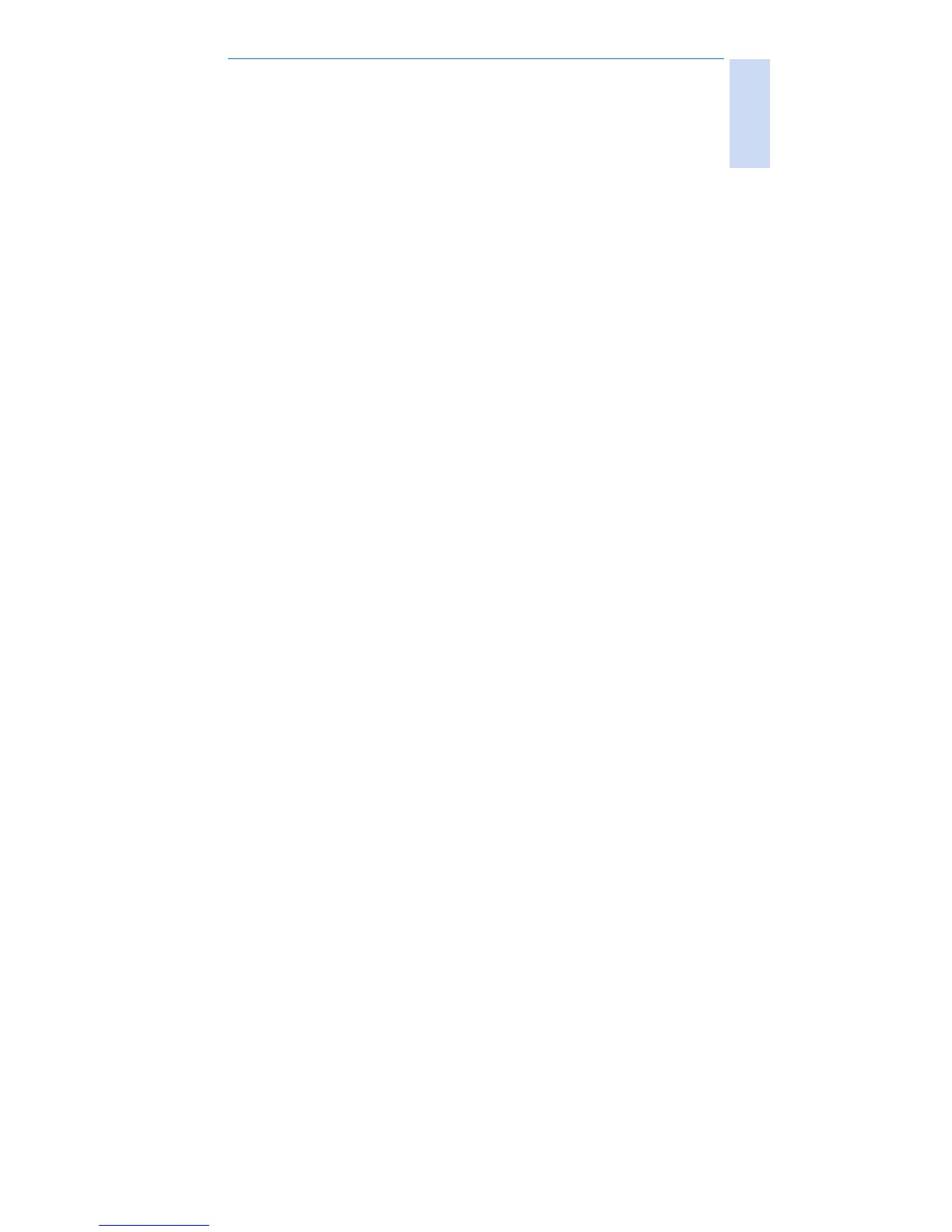English
EN 11
Clear learned commands
Clear all codes learned for a particular device
1
Press and hold the device selection button (e.g. TV) for 5 seconds
until the red LED light is on.
2
Enter the learning code '9','9','9','1','0'. The red LED light will ash
once and then turns off.
» All codes learned for the device will be cleared.
Clear all codes learned for the universal remote control
1
Press and hold the device selection button (e.g. TV) for 5 seconds
until the red LED light is on.
2
Enter the learning code '9','9','9','2','0'. The red LED light will
remain on briey, ash twice and then turns off.
» All codes learned for the universal remote control will be
cleared.