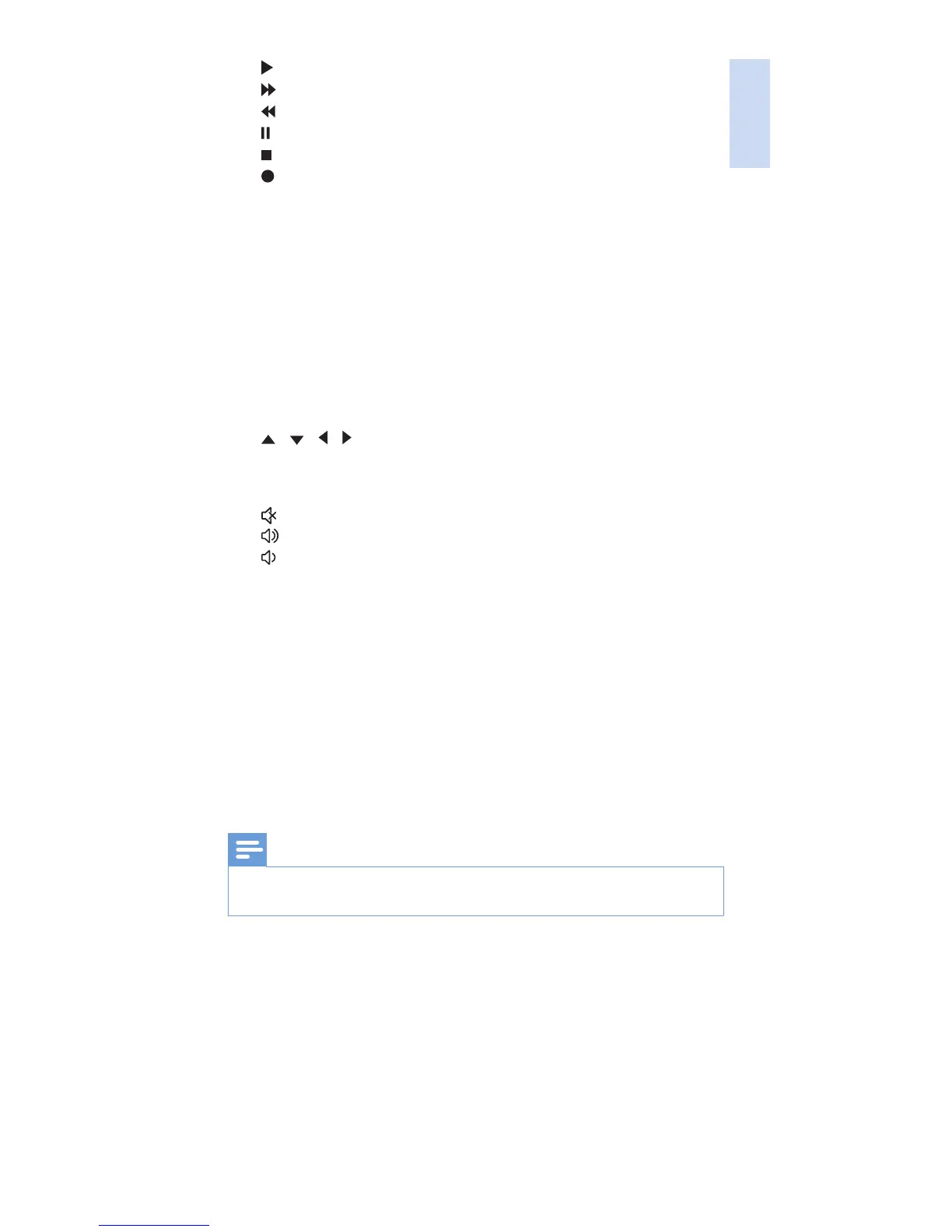English
EN 3
c : play
: fast forward
: rewind
: pause
: stop
: record
d Shortcut to the streaming services, pre-programmed as below:
Blue STREAM: Vudu
White STREAM: Netix
Green STREAM: Amazon
e INFO: displays on-screen channel information.
GUIDE: displays the program guide.
OK: conrm your selection.
EXIT: exit from the menu.
MENU: menu on or off.
TREBLE/BASS: select the sound preference.
/ / / : up/down/left/right.
f INPUT: select available source inputs (antenna, cable, etc.).
CH+/CH-: go to the next/previous channel.
: mute
: volume up
: volume down
g PAGE+/PAGE-: go to the next/previous page.
LIVE: displays live TV programs.
LIST: displays a list of recorded programs.
LAST: return to the previous tuned channel.
BACK: go back one menu level.
A/B/C/D: context sensitivity buttons (A - yellow, B - blue, C- red,
D - Green).
h Digit buttons
ENTER: conrm the digit button selection.
(-): selects between one and two-gure channel numbers.
Note
•
Shortcuts to streaming services can be re-programmed to other services through
learning (see 'Use your universal remote control' on page 10).