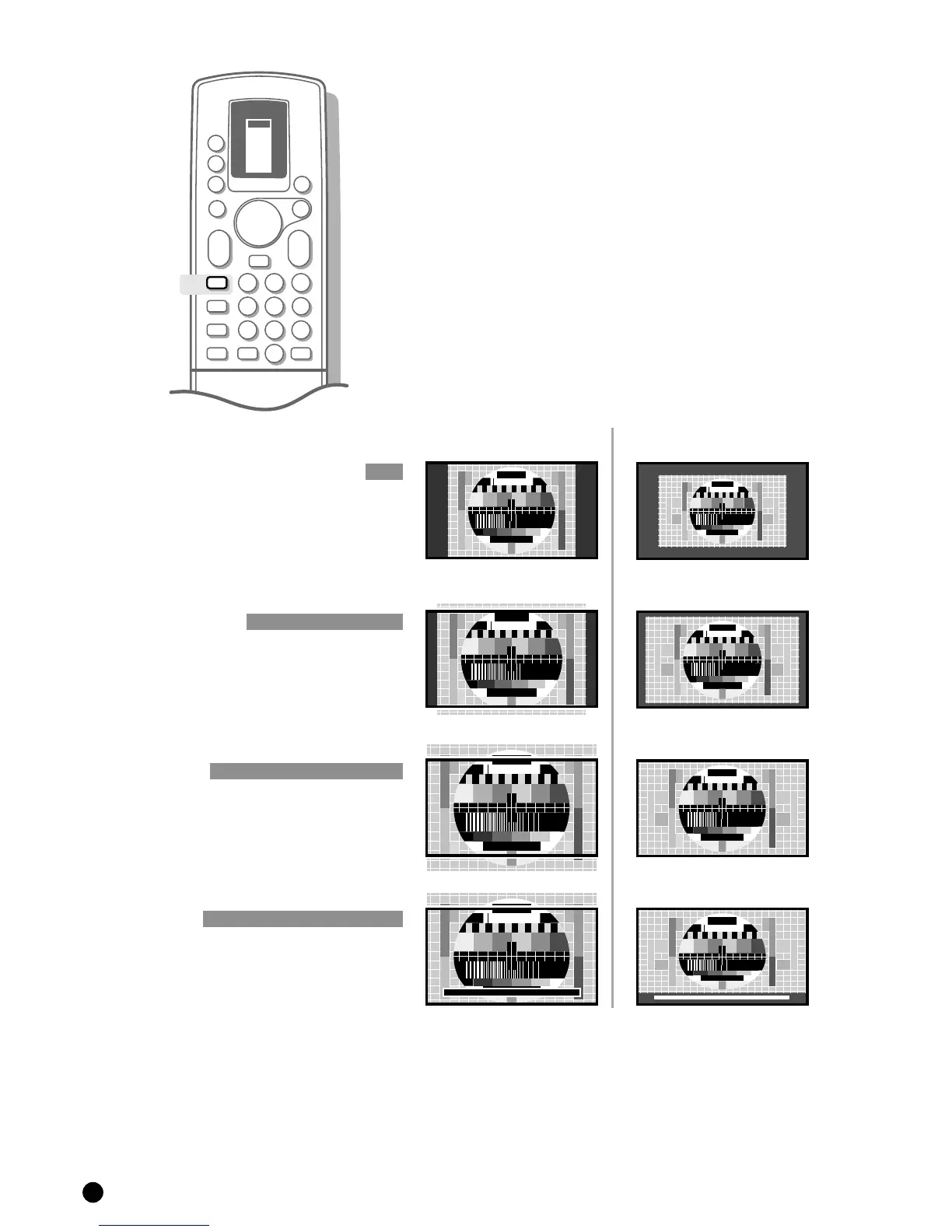Picture format
4 Press E repeatedly to select a picture format :
• a conventional 4:3 picture format
• an expanded 14:9 picture format
• a full expanded 16:9 picture format
• a super wide picture format
• a wide screen picture format.
5 The information 4:3, Movie Expand 14:9, Movie Expand 16:9, MOVIE
EXPAND 16:9 (with subtitling), Super Wide or Wide Screen appears
briefly on the screen according to the selected picture format.
4:3
Movie Expand 14:9
Movie Expand 16:9
MOVIE EXPAND 16:9
(with subtitling)
4:3
transmission
16:9
transmission (letterbox)
Selected Picture format
Other functions
