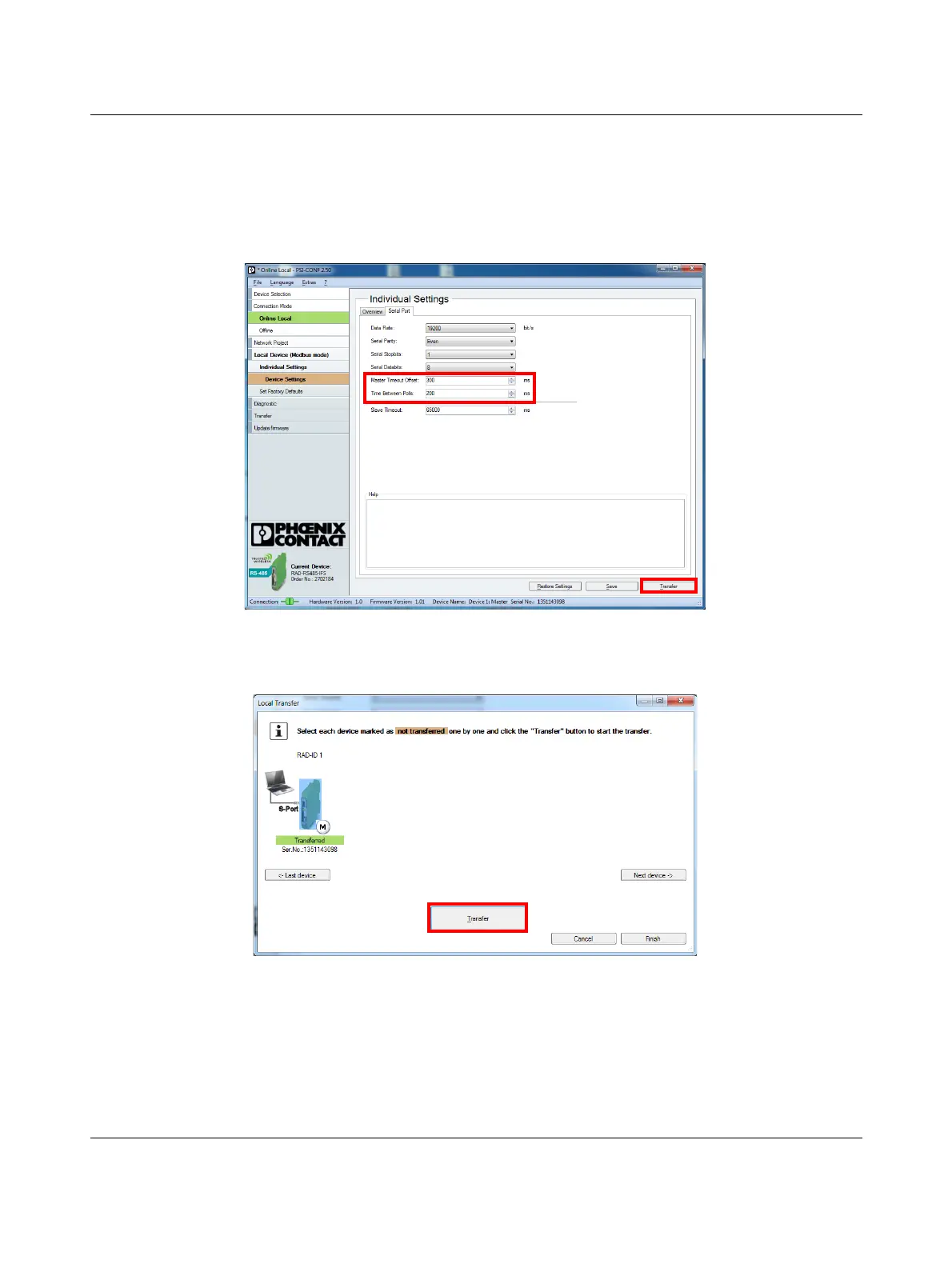I/O mapping
107967_en_01 12 / 12
PHOENIX CONTACT GmbH & Co. KG • Flachsmarktstraße 8 • 32825 Blomberg • Germany
phoenixcontact.com
• Switch to the “Serial Port” tab.
• Set the following:
– Master Timeout Offset: 300 ms
– Time Between Polls: 200 ms
• Click “Transfer”.
Figure 15 Entering the timeout
• Transfer the values to the front module.
Figure 16 Transferring the settings to the front module
• Wait until the transfer is complete.
• Connect the USB cable to the second front module.
• Repeat all the steps to increase the timeout for the sec-
ond front module (from Page 10).
