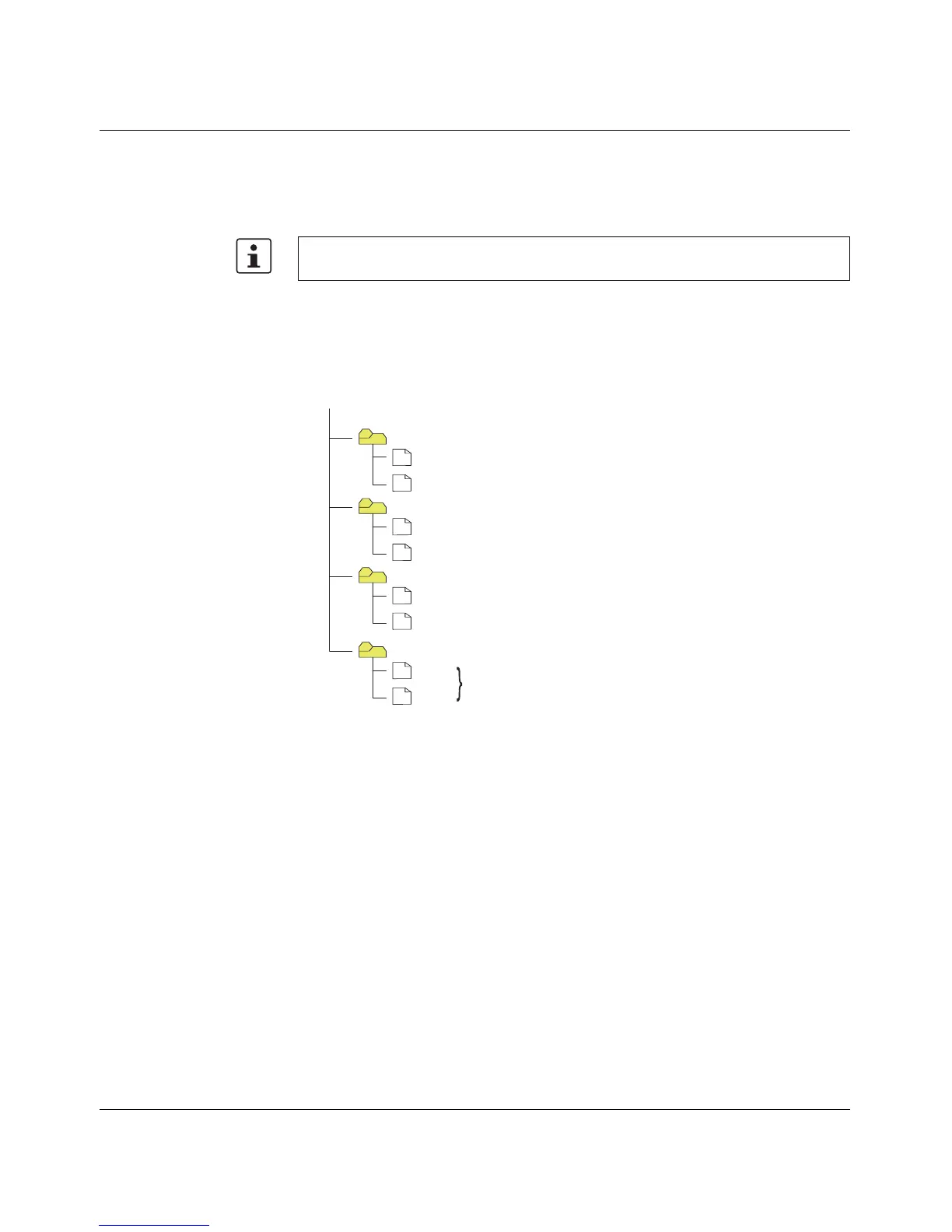FL WLAN 510x
40
PHOENIX CONTACT 7191_en_03
3.5 SD card for saving the device configuration
The FL WLAN 510x uses an SD card as an external storage medium. The SD card can be
used to back up the device configuration and to transfer the configuration to other devices.
The device can be operated with or without an SD card. The SD card must have a minimum
memory capacity of 256 Mbyte. The SD cards can be read and written by a PC. Additional
data/project data which is not needed or used by the device can also be archived on the SD
card.
After you have saved the configuration, the SD card has the following structure:
Figure 3-11 Structure on the SD card
Only SD cards from Phoenix Contact can be used (see “Ordering data” on page 89). Do
not delete the existing license key on SD cards from Phoenix Contact.
