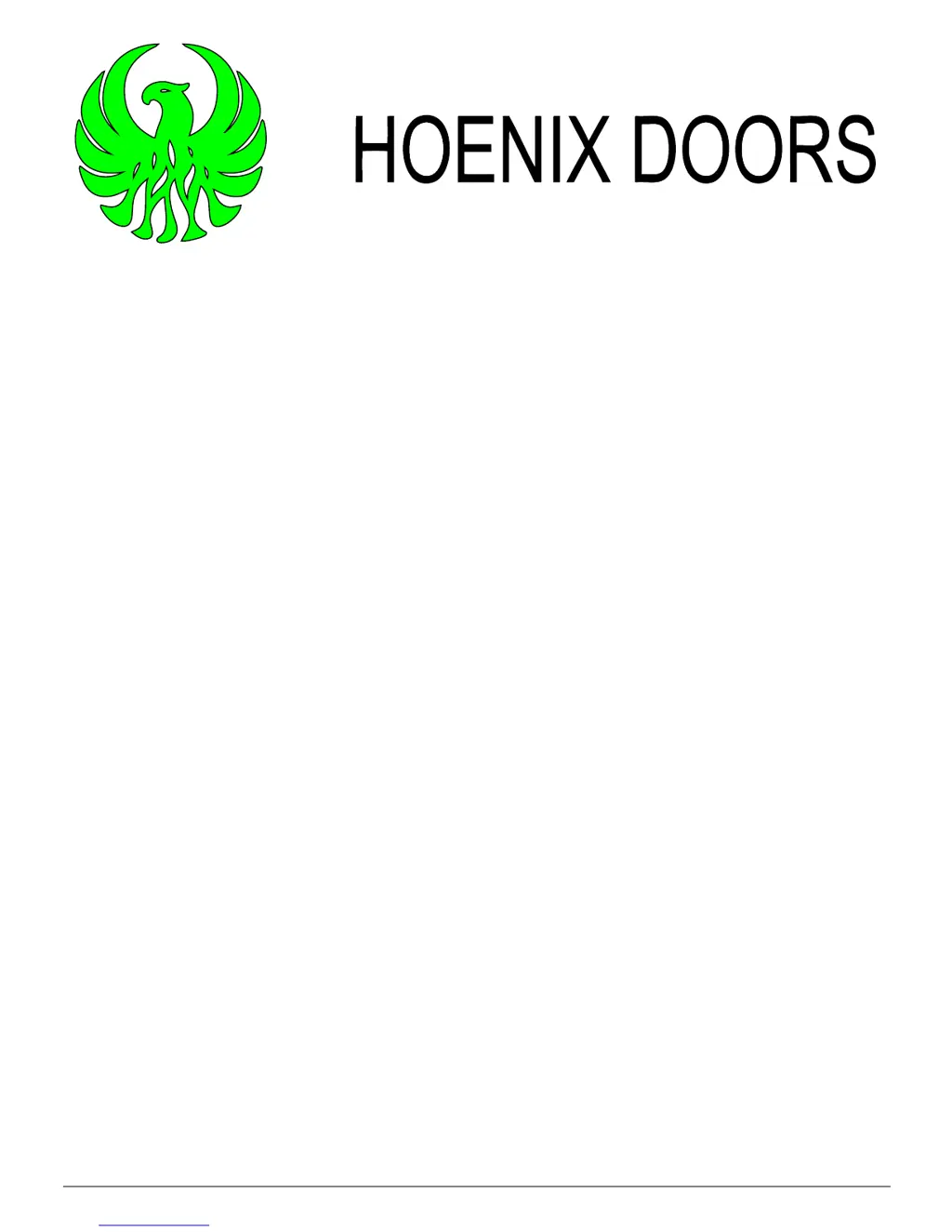T
Teresa CampbellAug 1, 2025
Why doesn't my Phoenix Doors Enviro 6 Gate Opener remote transmitter work?
- BBrandon GarciaAug 1, 2025
If the remote transmitter for your Phoenix Doors gate opener isn't working, it could be due to a low battery. Try replacing the battery inside the transmitter. Alternatively, the transmitter code may be lost, requiring you to re-program the transmitter.