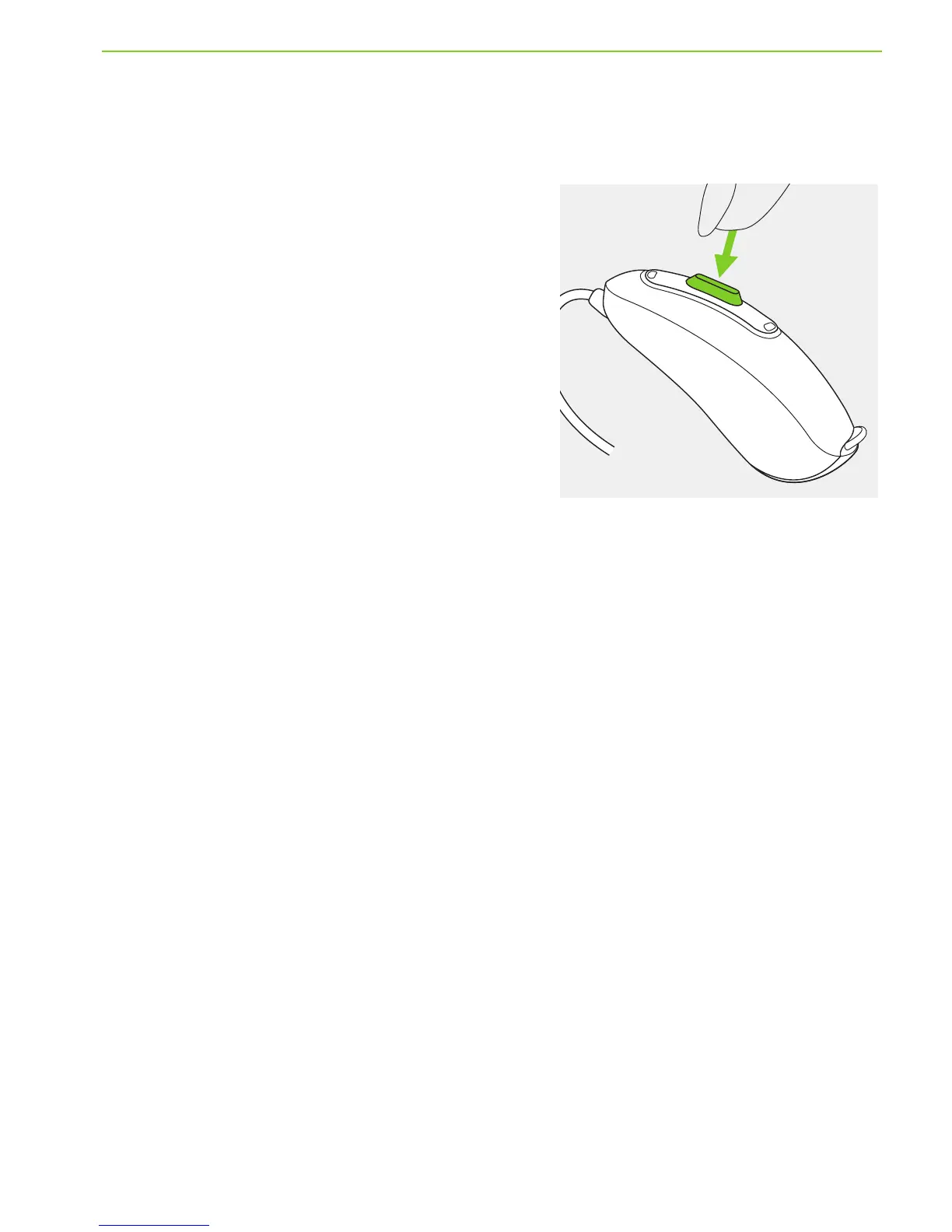15
8. Push button
The push button has two
main functions:
1. The push button on your
hearing aid can either be
volume or program change
depending on the hearing
aid programming. This is
indicated in your individual
instructions.
2. If the hearing aid is
paired with a phone a short
push (less then 2 seconds)
will accept an incoming call
and a long push (more than
2 seconds) will reject an
incoming call. Please see
chapter 9 for further
information regarding use
of phone.
