
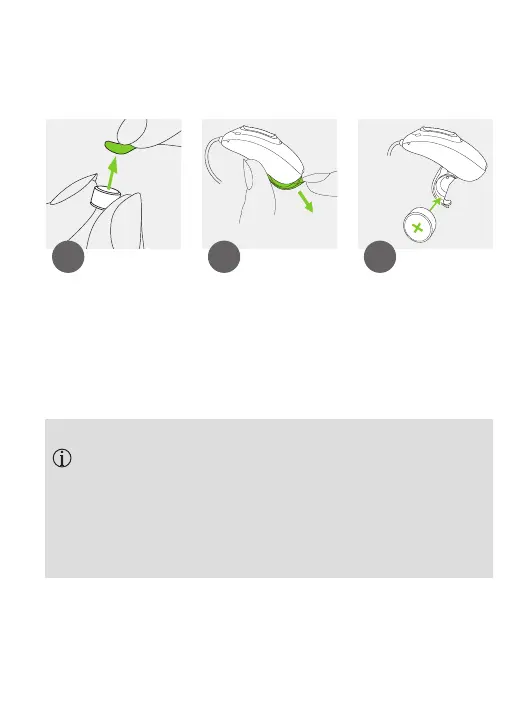 Loading...
Loading...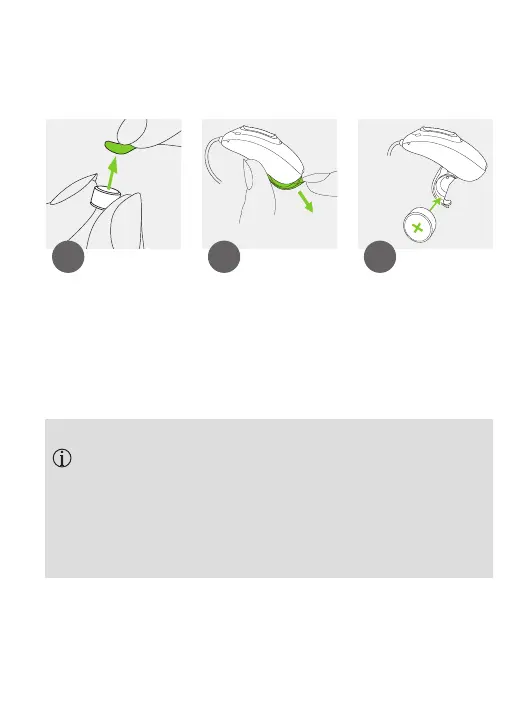
Do you have a question about the Phonak Audeo M Series and is the answer not in the manual?
| Bluetooth Connectivity | Yes |
|---|---|
| Water Resistance | IP68 |
| Style | Receiver-In-Canal (RIC) |
| Directionality | Adaptive |
| Rechargeable Battery | Yes |
| Direct Streaming | Yes |
| Noise Cancellation | Yes |
| Tinnitus Masking | Yes |
| Wireless Connectivity | Yes |
| Battery Type | Rechargeable Lithium-ion |
| Battery Life | Audeo M-R: 24 hours (including streaming); Audeo M-RT: 24 hours (including streaming) |











