
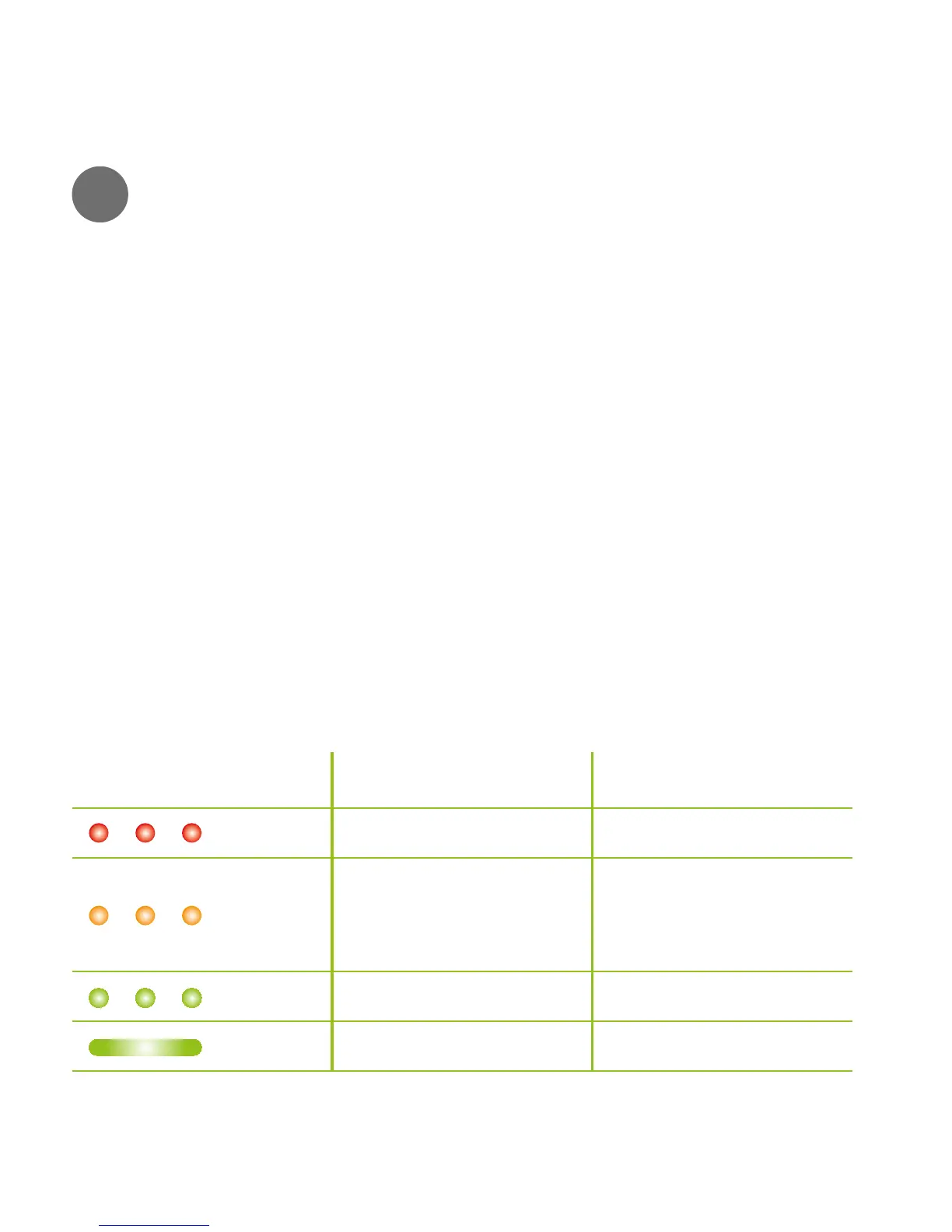 Loading...
Loading...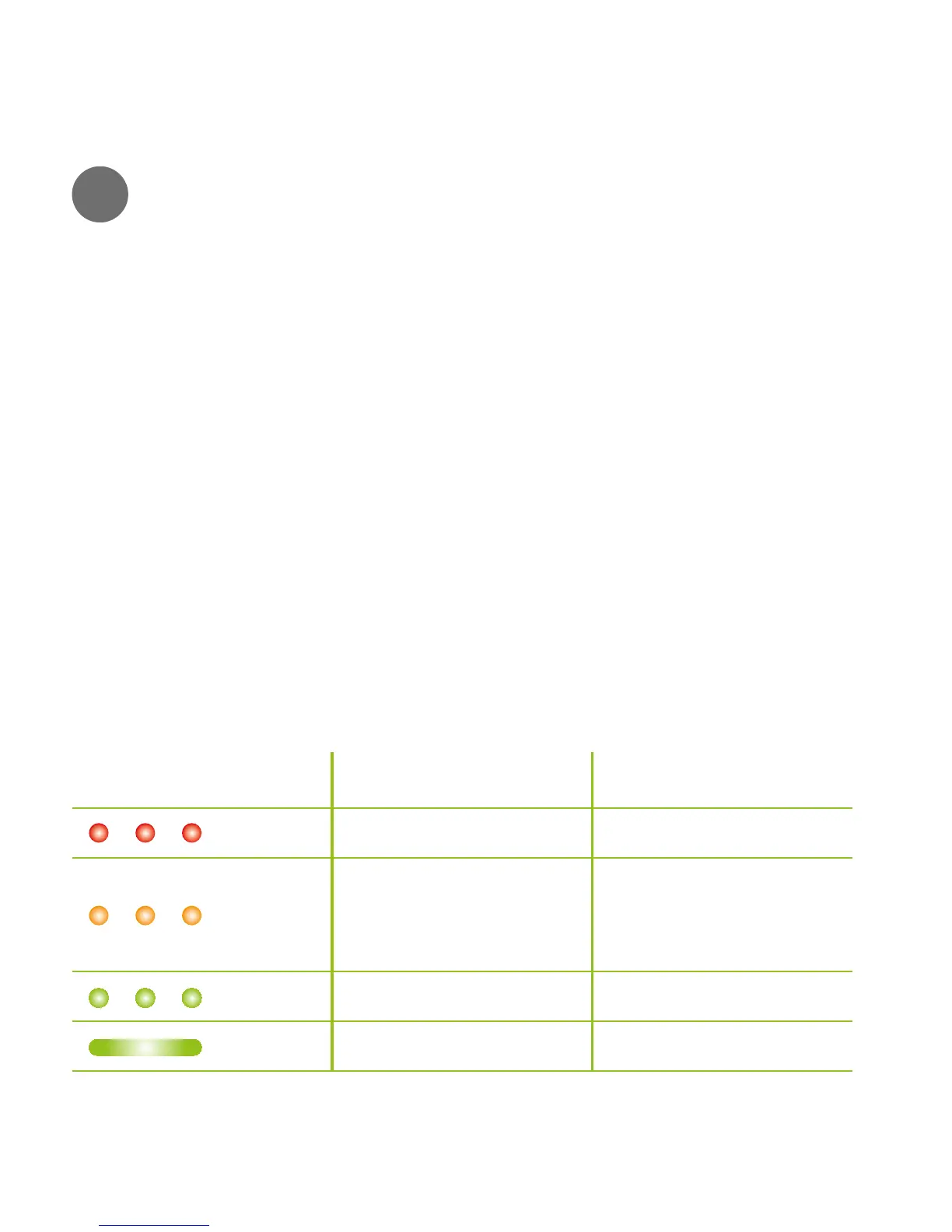
Do you have a question about the Phonak Audeo M90-R and is the answer not in the manual?
| Model | Audeo M90-R |
|---|---|
| Manufacturer | Phonak |
| Bluetooth Connectivity | Yes |
| Water Resistance | IP68 |
| Number of Channels | 20 |
| Style | Receiver-in-Canal (RIC) |
| Telecoil | Yes |
| Tinnitus Manager | Yes |
| Compatibility | iOS and Android |
| Battery Type | Rechargeable |











