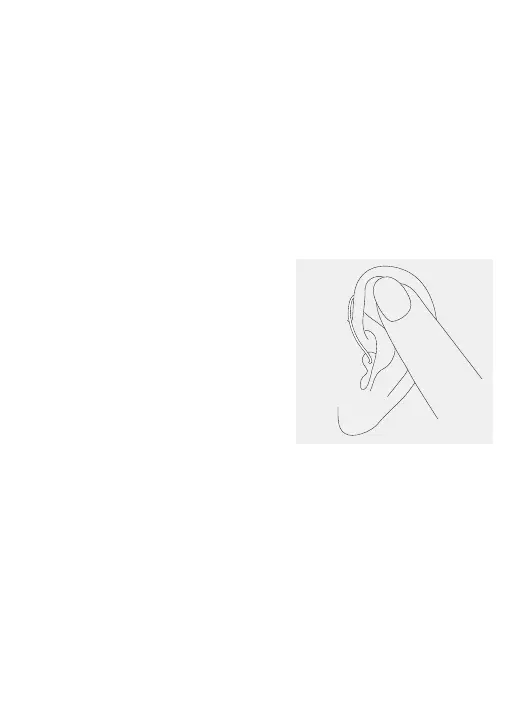29
Tap control is only available for models P90 and P70.
If paired with a Bluetooth enabled device, multiple
functions can be accessed using tap control e.g.
accept/end phone call, pause/resume streaming,
start/stop voice assistant. This is indicated in your
individual “Hearing aid instructions”.
To use tap control tap
the top of your ear twice.
10. Tap control
