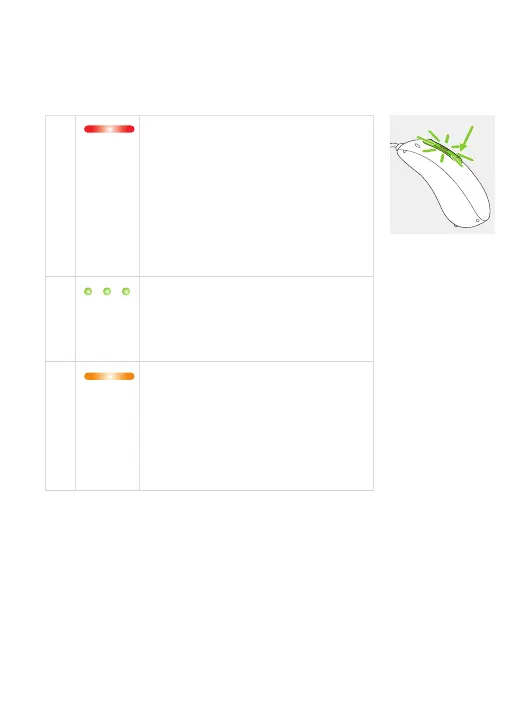39
1. If the hearing aid is turned o,
proceed to Step 2.
If the hearing aid is on, turn it o
by pressing and holding the lower
part of the button for 3 seconds,
until the indicator light turns solid
red for 2 seconds, signifying that
the hearing aid is switching o.
2.
Press and hold the lower part of
the button. The green indicator
light blinks when the hearing aid
starts up.
3.
Keep pressing the button for
7 seconds, until the indicator light
is solid orange, then release the
button.
The solid orange light indicates the
hearing aid is in ight mode.
In ight mode, your hearing aid cannot connect directly
to your phone.
