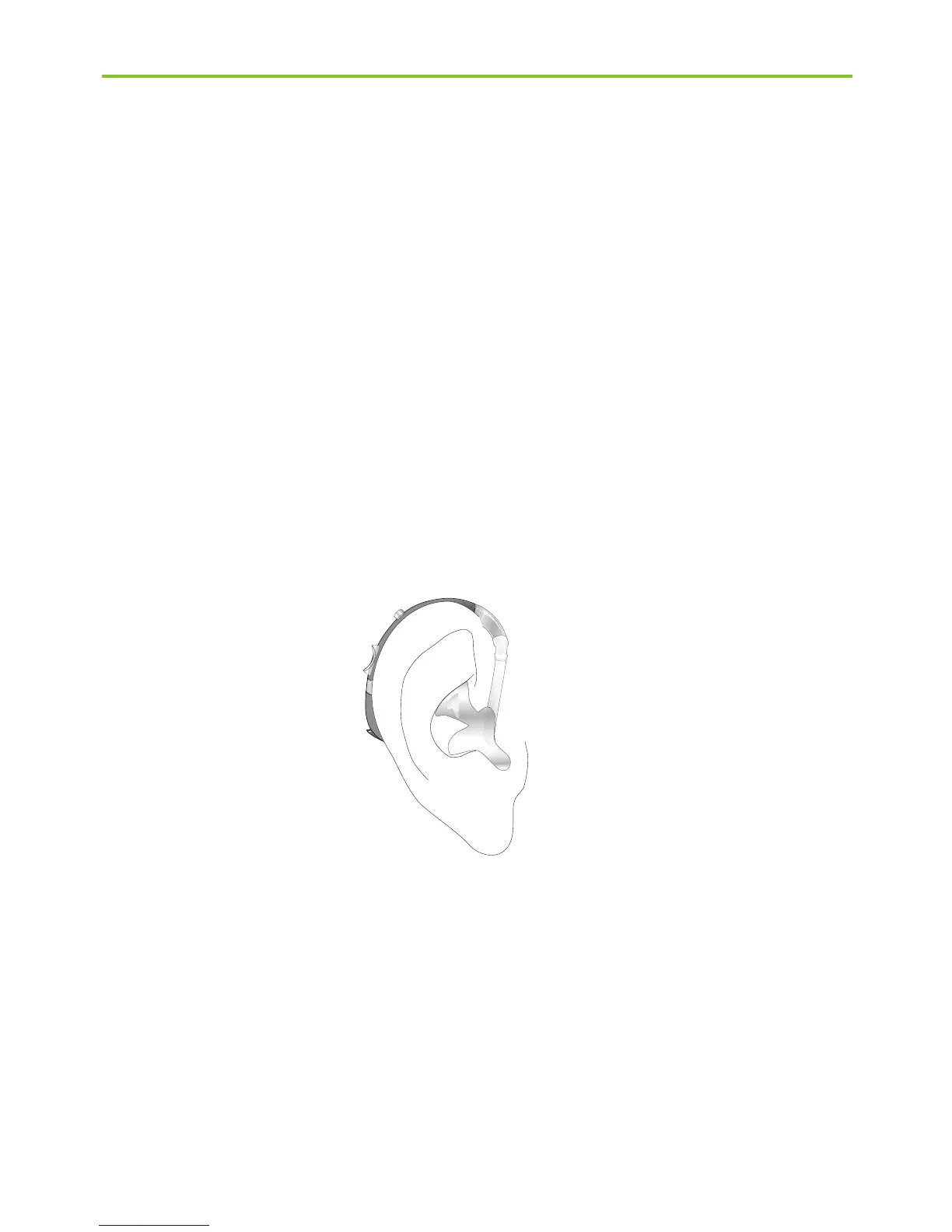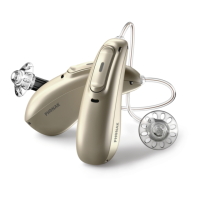25
If you have problems inserting the hearing aid, use your
other hand to gently pull your earlobe downwards. This
opens the ear canal a little more and you can rotate
the earmold until it fits correctly.
Check the t by running your nger over the bowl of
the ear. You know it ts correctly if, when doing so, you
feel the contour of the bowl of the ear and not the
hearing aid (Fig. 5f). In the beginning, please use a mirror
to check.
You have now successfully inserted the right hearing
aid. Now insert your left hearing aid in the same way
(marked in blue, see step 5.1).
Fig. 5f
