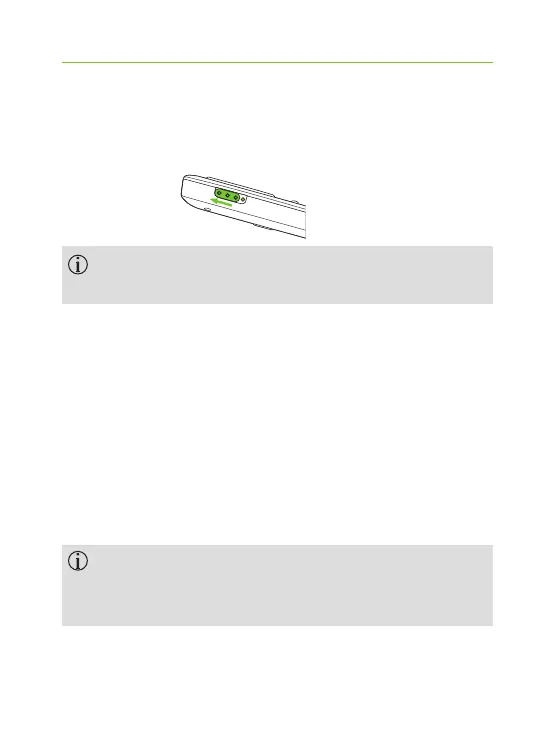11
No indicator light when a button is pressed:
J Switch on PilotOne II
If the indicator light still does not blink while
switching on, replace the battery (see chapter 3.1).
Hearing aids do not respond to the PilotOne II
commands:
J Make sure your hearing aids are switched on and
worn correctly
J Make sure PilotOne II is switched on
J Hold the PilotOne II closer to your hearing aids
J If indicator light does not blink or blinks red while
pressing a button, replace the battery
If your hearing aids still do not respond, ask your
hearing care professional to re-program your
PilotOne II.
4. Troubleshooting
