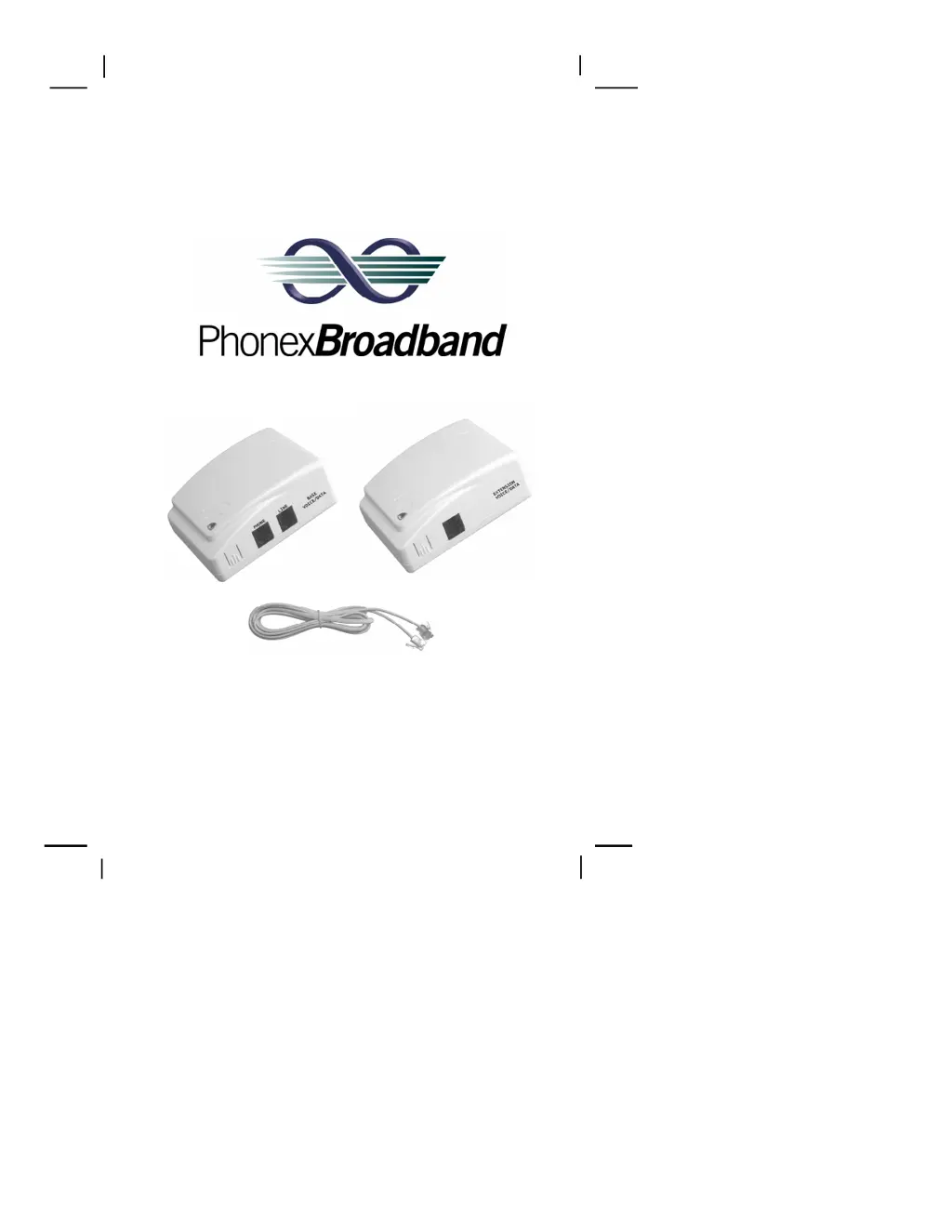Why is there noise/static on my Phonex Broadband Telephone System?
- PPamela HartJul 28, 2025
If you experience noise or static while using your Phonex Broadband Telephone System, it's often due to electrical interference. Try moving the base and/or extension unit to a different electrical outlet, ideally one away from other devices that may cause interference. Alternatively, you can use an A/C line filter with the device causing the interference, but do not plug the Easy Jack 2 base or extension unit into an A/C filter.