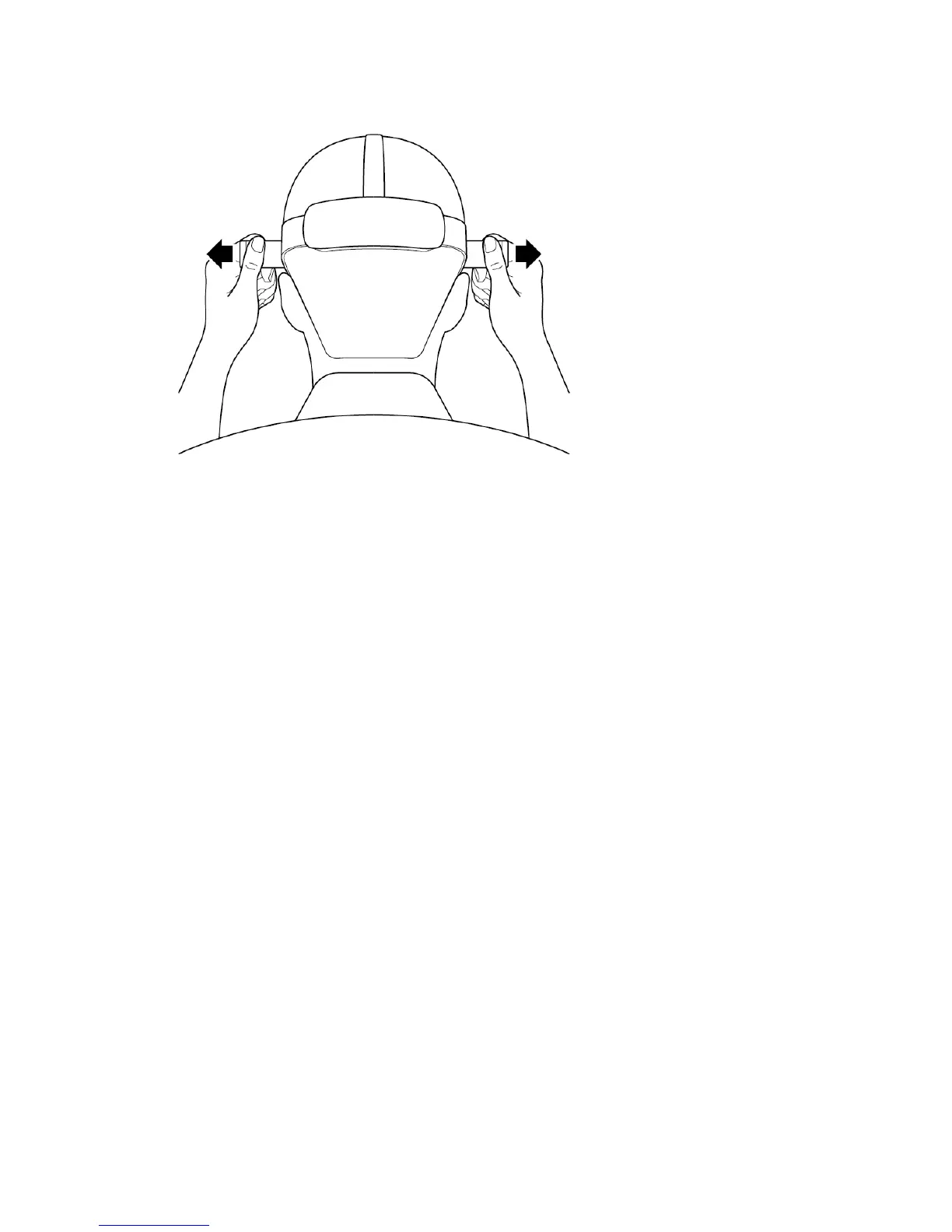4. Adjust headband
Adjust side headband to comfortable and clear position
Now start your VR journey!
Operating Instructions
You can use the controller or the headset to operate the headset.
The keys on the controller are the same as those on the headset except for the touchpad. It is recommended to use the
controller to experience richer and more interesting interactions and contents.
Connecting the controller:
Short press the controller HOME key to power on the controller, it will automatically connect with headset.
Note: if you have problem during the connection, please go to end of this guide and scan the code to check
《Detail User Guide》for more information.
Disconnecting the controller:
Taken off the headset for a while, the controller will automatically disconnect with headset.
If you want to reconnect the controller, just short press the HOME key again.
Calibrate the controller:
If you find the controller drift and can't see the controller in the headset, please point the controller horizontally to the
front of your field of view, press and hold the HOME key for more than 1 second to re-center the controller.
Head control mode:
You can turn around your head and press headset buttons to operate the headset when the controller is not connected
with headset.
For more function and operation instruction, please go to end of this guide and scan the code to check《Detail
User Guide》.
