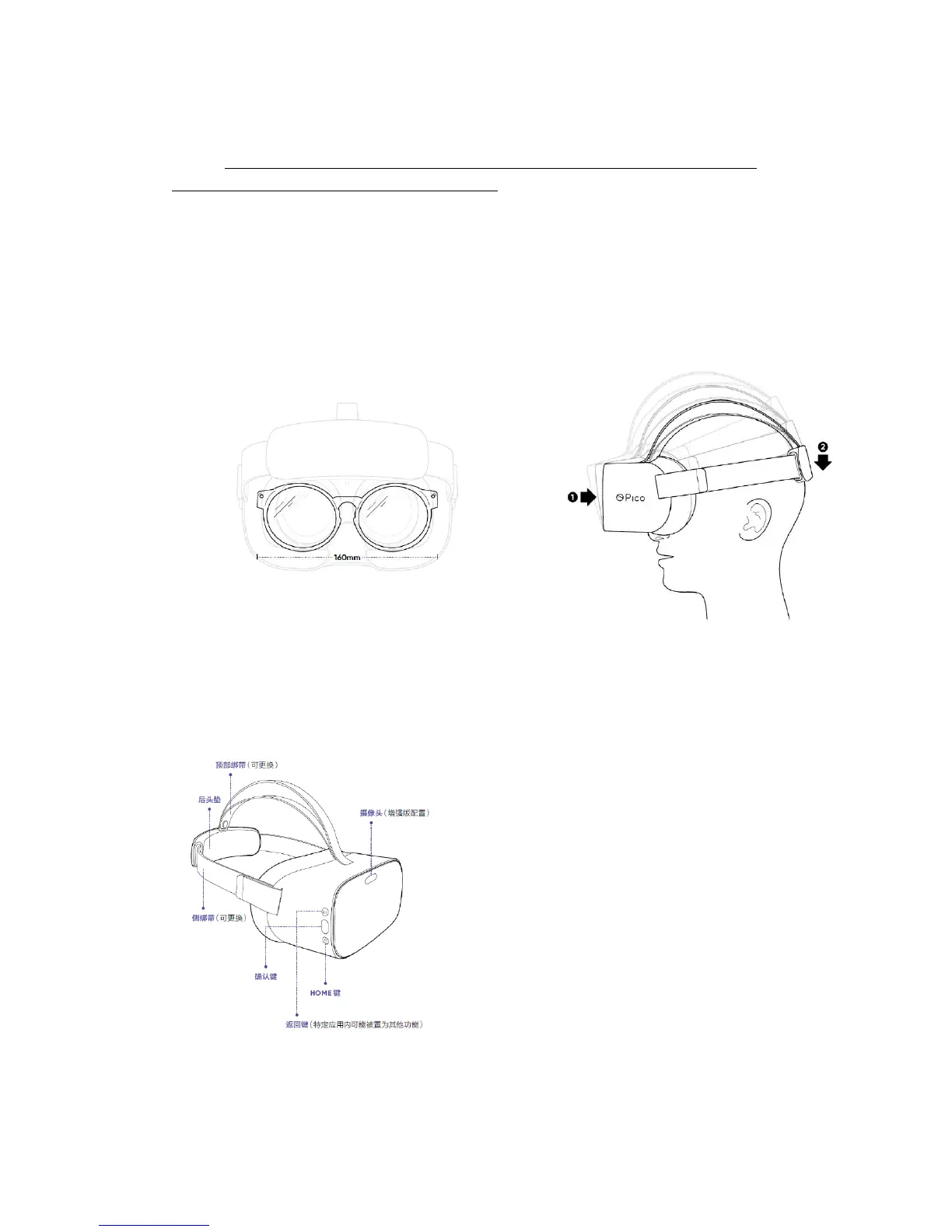Wearing Instructions
Note: After wearing a headset, if the top strap doesn’t hold tight and cause the headset to fall, please slightly pull
down the back pad for more support and make the face comfortable.
This device has no myopia adjustment function. The headset allows to wear most standard glasses with a frame width
of less than 160 mm.
If you wear glasses,
1. Put the glasses in the face cushion to cover the glasses
2. Put the straps on the head to fine-tune to a clear and comfortable state.
For more function and operation instruction, please go to end of this guide and scan the code to check《Detail
User Guide》.
Headset Parts
1. Top Strap (replaceable) Top Power Cable
3. Side Strap (replaceable) 5. CONFIRM Key
2. Back Head-pad (battery inside) 4. BACK Key (Maybe for other function in third-party APP)
