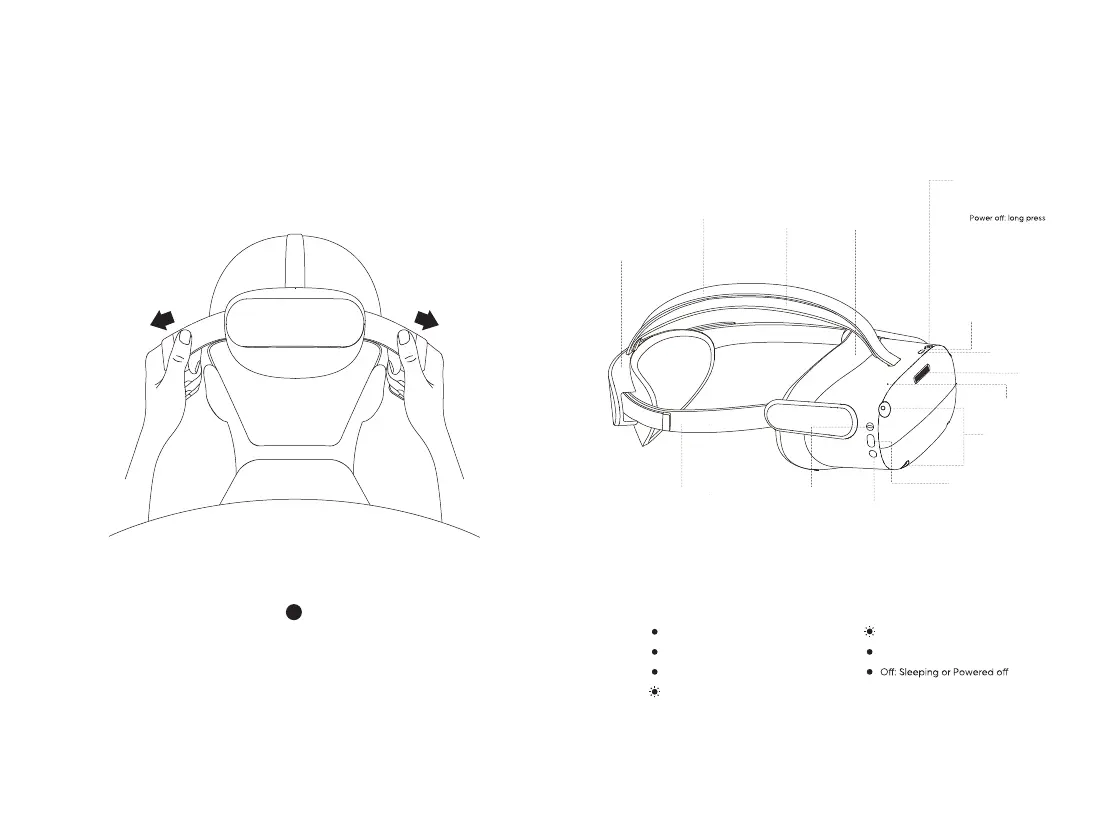Adjust the Headband
Pico Neo 3 VR Headset Details
VR Headset Status Indicator Legend
Blue: Powered on with battery over 20%
Yellow: Charging: Battery is less than 98%
Red: Charging: Battery is less than 20%
Adjust side headband to comfortable and clear view position.
Red flashing: Battery is less than 20%
Blue flashing: Shutting down
Green: Charging/complete
39
5
40
Top Power Cable
Do not fold,punch or pull
Tracking Cameras
Do not block during using
Air Vent
Back Head-pad
Battery inside
Face Cushion
Removable
Top Strap
Removable
Side Strap
Removable
APP/BACK Button
HOME Button
Return home screen:
Press
Screen re-centering:
long press for 1 second
•
•
Wake up: short press•
CONFIRM Button
2nd Mic
Status
Indicator
POWER Button
Power on: long press
for 2 seconds
for 5 seconds
•
•
Hardware Reset: long
press for 10 seconds
•
Short press to enter
sleep or wake up
•
USB-C Interface
