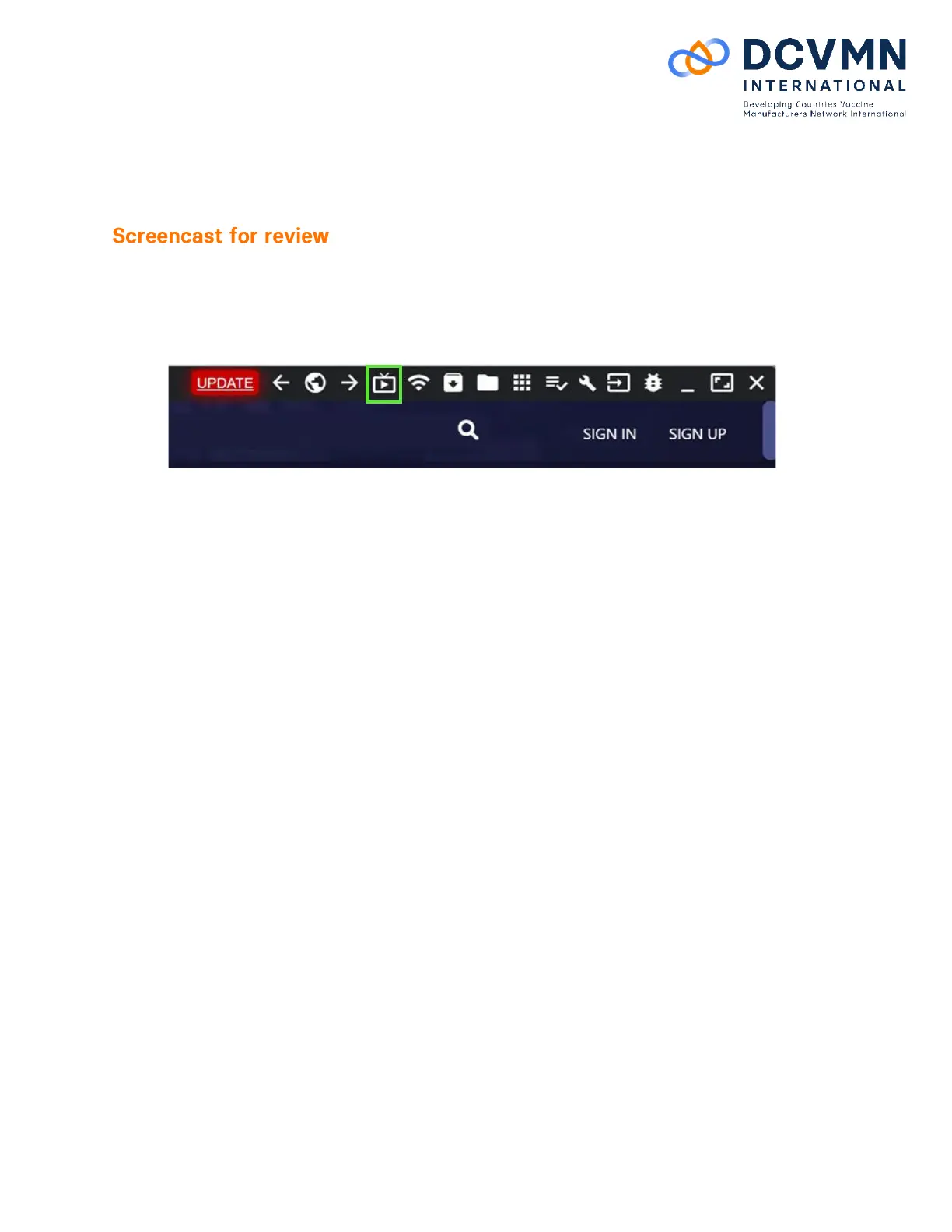6
9. Once the installation is successful, put on the headset, and navigate to the APP LIBRARY.
10. Select the DCVMN VR Training Module preferred and follow the instructions to commence the
training.
1. For other people to see what the VR user is doing you can live-cast on the computer. This can be
used during the training process for the trainer to observe and assess the trainee.
2. Plug the headset in to the computer using the USB-C cable (charging cable).
3. Open SideQuest on the connected computer and click on the TV symbol:
4. Once clicked, a window will appear allowing you to change the viewing ratios before starting the
screen-sharing / live-casting. Change the ratios to 1600:1400:100:100 for the best viewing
experience.
5. Start the live-casting.
