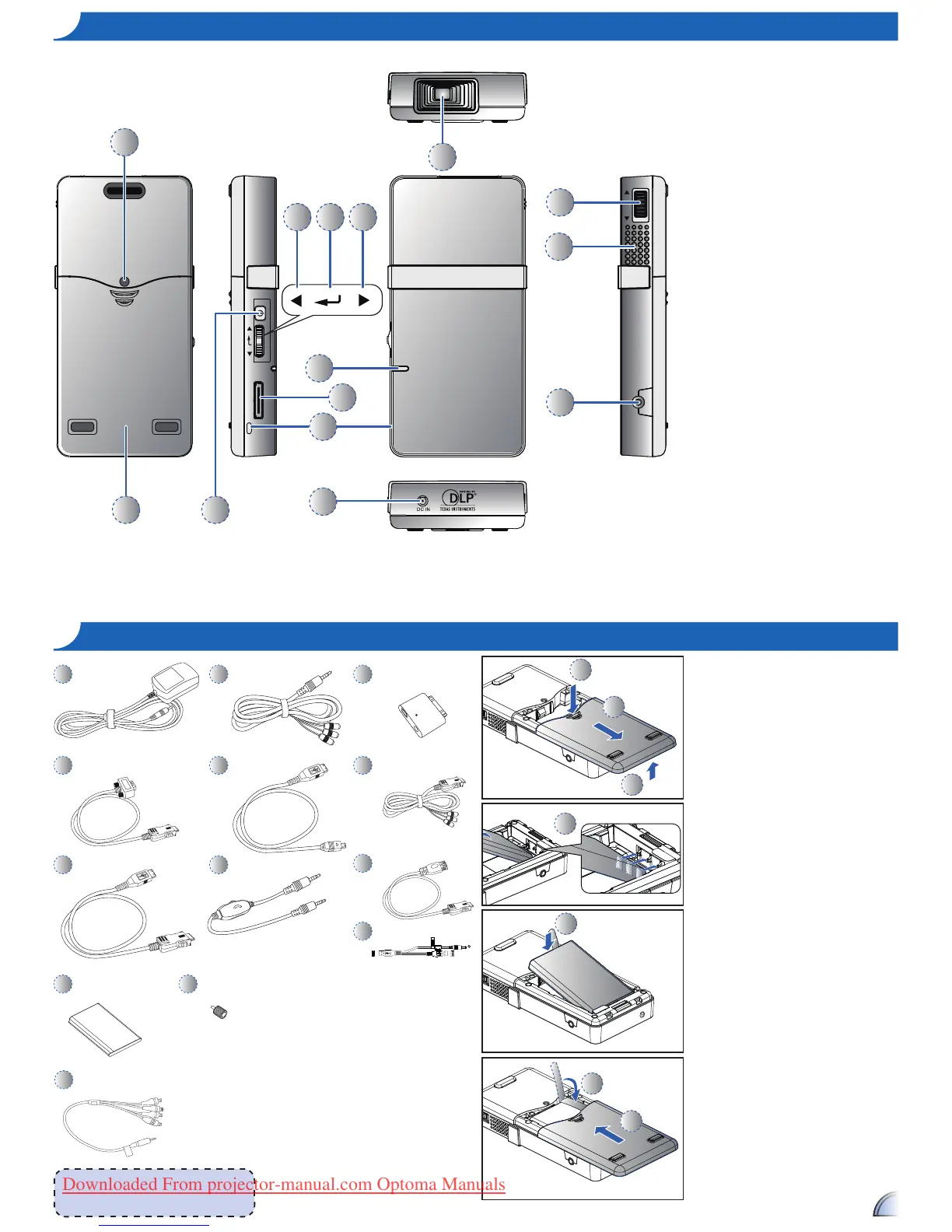VGA \ USB IN
AV IN
FOCUS
12
5
6
13
8
9
10
43
2
11
7
1
14
1. Power Button
2. Volume +/Up
3. Menu/Enter/Back Button
4. Volume -/Down Button
5. LED Indicator
6. VGA/USB Input Connector
7. Through-hole for straps
8. Focus Dial
9. Speaker
10. AV Input Connector
11. Screw Hole for Tripod Convertor
12. Battery Cover
13. Lens
14. DC Input
pr o D u c t ov e r v I e W
pa c k a g e ov e r v I e W
1. Remove the battery cover. (
~
)
2. Insert battery with electrical contacts
facing downward and away from
lens. Slide under tab. (
)
3. Ensure battery pull tab extends from
under battery. (
)
4. Slide the battery cover back into
place over battery pull tab.(
~
)
In S t a l l I n g t h e Ba t t e r y
7
10
1
2
3
4 5
9
13
12
8
<Note>
The standard accessories may vary in each
region due to different applications.
11
Standard Accessory
1. Power adaptor with DC Jack
2. VGA cable
3. USB Male Cable
4. Battery
5. Tripod Adapter
Option Accessory
6. AV-II cable
7. AV Cable
8. USB Cable for iPod Connector
9. iPod Cable with volume control
10. iPod Connector
11. Component Cable
12. USB Female Cable
13. USB to DC jack cable
6
Downloaded From projector-manual.com Optoma Manuals
