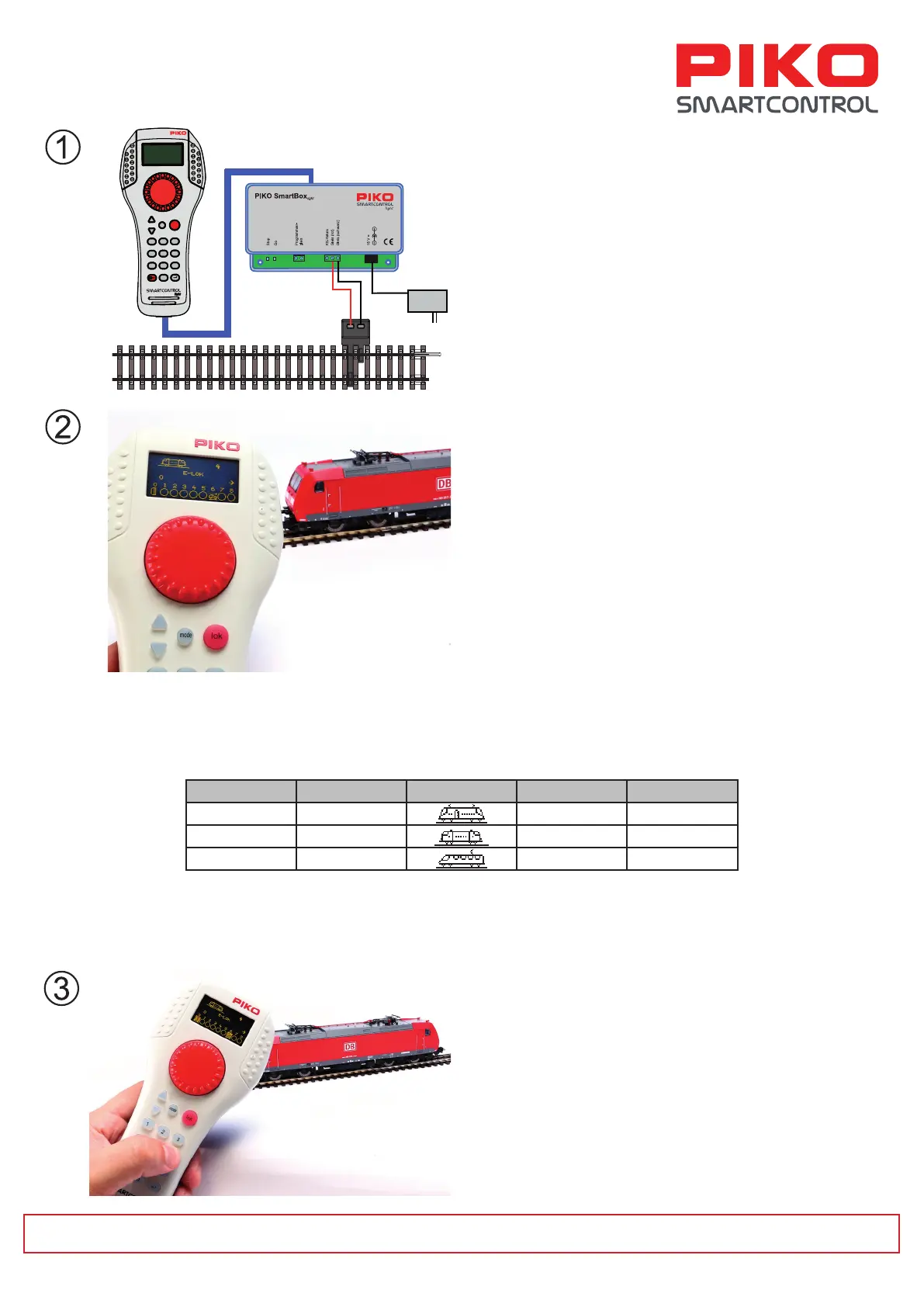PIKO Spielwaren GmbH · Lutherstr. 30 · 96515 Sonneberg, GERMANY · www.piko.de · hotline@piko.de
55016-90-7020
You can find a more extensive instruction of how to start-up your PIKO SmartControl
light
in our detailed instruction manual
#55016-90-7000.
Connect the PIKO SmartControl
light
components
according to the installation diagramm and turn on the
operation current by plugging in the power supply into the
power socket. The green control LED will light up and the
loco mode of the PIKO SmartControl
light
will be activated.
If you purchased the PIKO SmartControl
light
as part of
a PIKO SmartControl
light
starter set, you can now start
the operation on your model railway system because all
traction units of the starter sets are already pre-installed in
the PIKO SmartController
light
.
In loco mode, you can start the selection of a locomotive by pressing the [lok] or [↩] key. By using the encoder wheel, you
can now select a loco out of the loco database. If you found the desired loco, you can conrm your choice by pressing the
[lok] or [↩] key again.
Addresses of the vehicles of the PIKO SmartController
light
starter sets:
Traction unit Address Symbol Function F0 Function F6
Electric loco 4
light on/off shunting mode
Diesel loco 5
light on/off shunting mode
ICE 6
light on/off shunting mode
If you purchased the PIKO SmartControl
light
basic set or if you want to control a digitized locomotive, that is not part
of a PIKO SmartControl
light
starter set, you rst have to enter the locomotive into the loco database of the
PIKO SmartController
light
(to learn how to do that, please check our detailed instruction manual).
You can directly control the light and up to 8 special
functions by using the number keys. With the up / down
([▲] / [▼]) keys you can select further functions which you
can also control by using the number keys.
PIKO SmartControl
light
Quick manual
rot grün
LN-BLN-T
Prog.
Gleis
Haupt
Gleis
rot
rot
schw.
schw.
KS-
Relais
15V-
+
_
SmartBox
mode
1 2 3
4 5 6
7 8
0
9
lok
light
power
supply