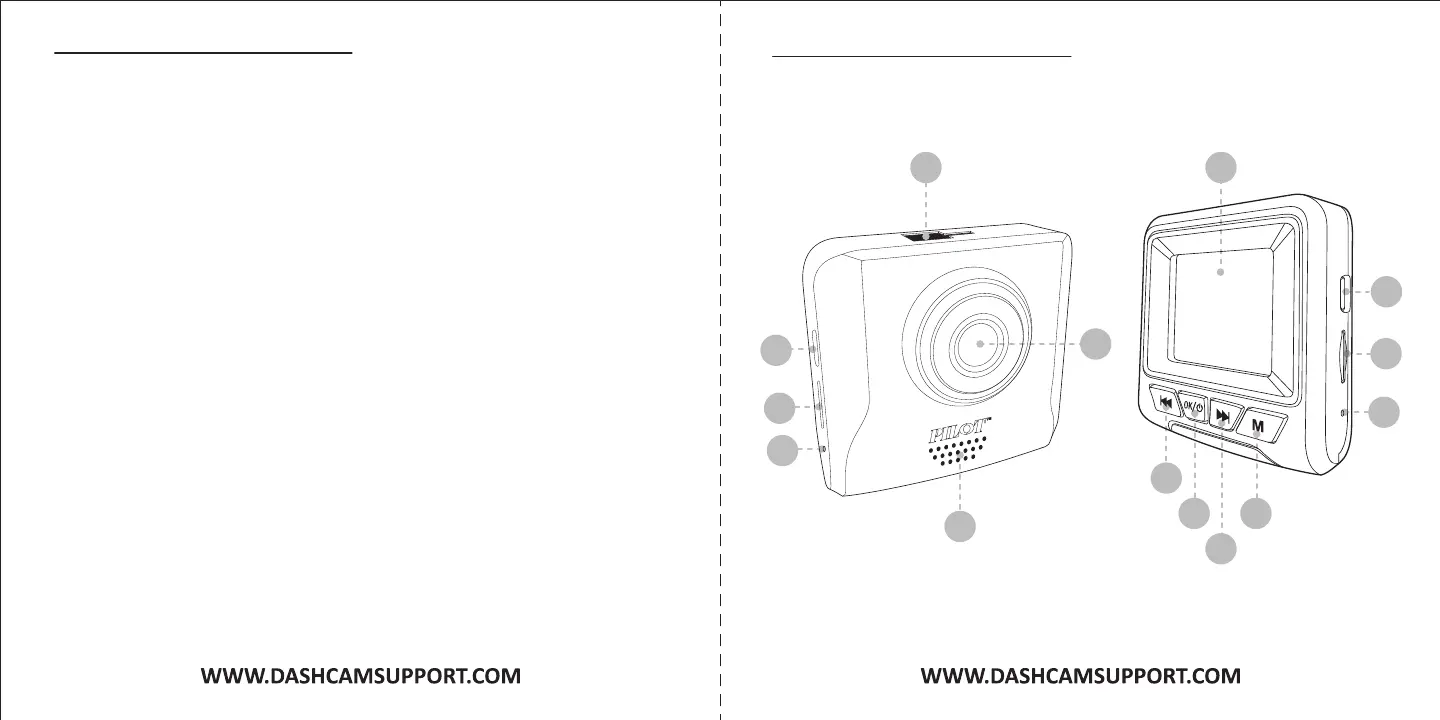BOTONES Y CARACTERÍSTICAS
2. Bocina
6. RESTABLECER
7. POWER/ OK/ REC
ENCIENDE/APAGA la cámara
INICIA/DETIENE
INICIA
Selecciona las opciones en el modo MENÚ
8. MENÚ… ENTRA/SALE del modo MENÚ
En el MENÚ
En el MENÚ, presione para retroceder.
11. Pantalla LCD de 4.57cm
BOTONES Y CARACTERÍSTICAS
11
10
2
7 8
9
1
3
4
5
6
4
5
6
