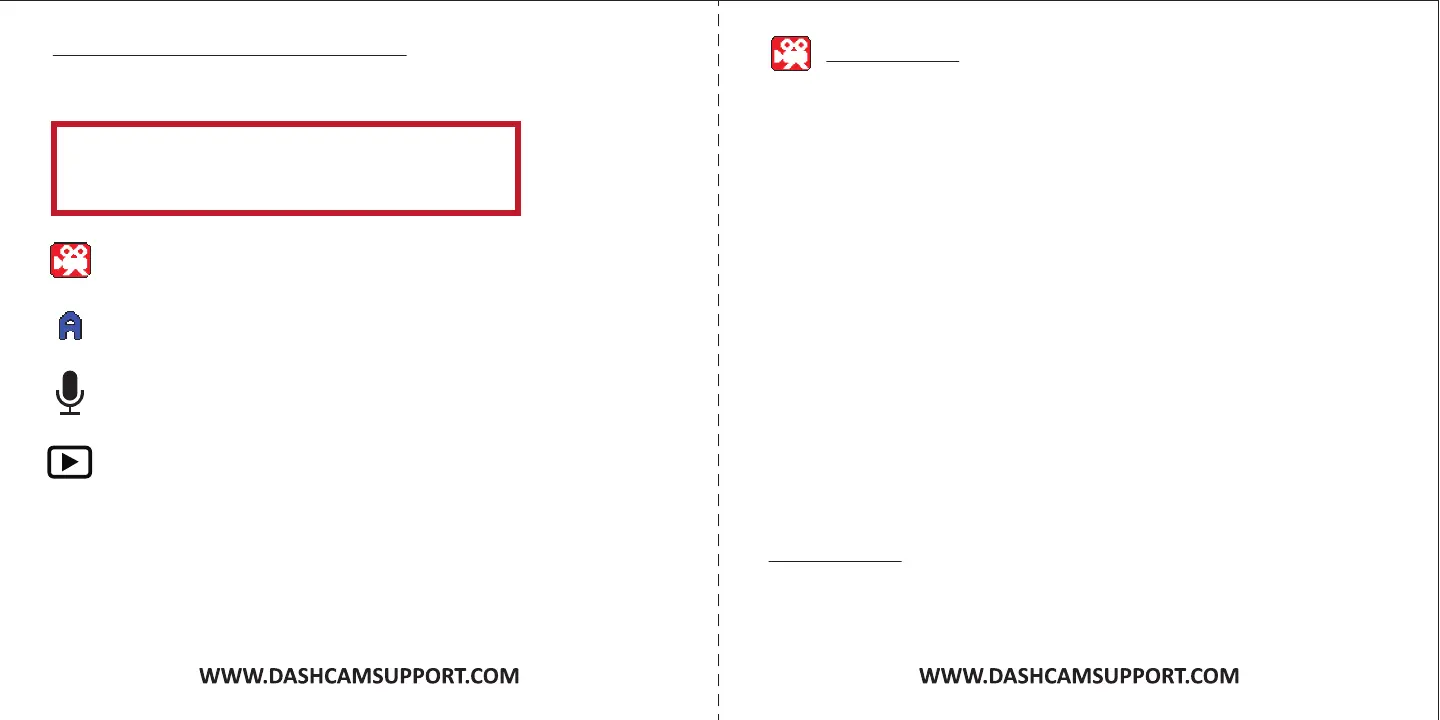VIDEO MODE
RESOLUTION
TIME STAMP
Toggle ON/OFF
MOTION DETECTION
While powered ON
OFF. Install micro SD card.
VIDEO TIME/LOOP RECORDING
The camera will take short video increments (1, 3, 5 or 10 minutes) and
OFF.
VOICE RECORDING
Turn ON/OFF audio recording while camera is recording video.
SETUP MENU
PRESS AND HOLD the MENU
and you will enter the SETUP mode.
VIDEO, PHOTO or PLAYBACK MODE
Select desired mode by pressing MODE
VIDEO MODE
PHOTO MODE
OK
AUDIO MODE
OK
PLAYBACK
MENU SCREEN
While in VIDEO MODE, PHOTO MODE or PLAYBACK MODE, pressing the
mode. Pressing the MENU again will allow you to
NOTE:STOP recording BEFORE
