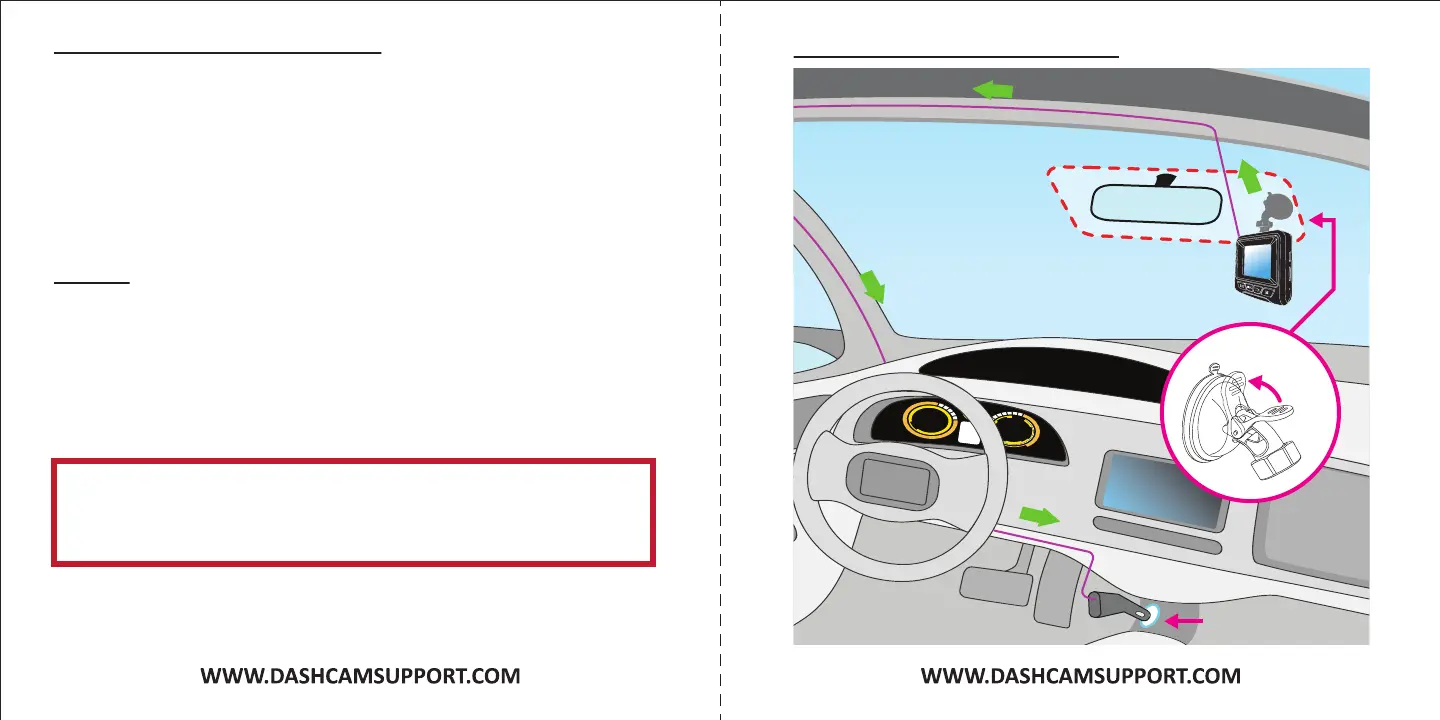mount dashcam.
re-engaging the locking lever.
POWER
turn on and start recording (when a micro SD card is installed); press OK
3. To manually power on the device, PRESS AND HOLD the
NOTE:
OFF. In this case, you will have to manually turn the
camera ON/OFF by pressing the POWER
