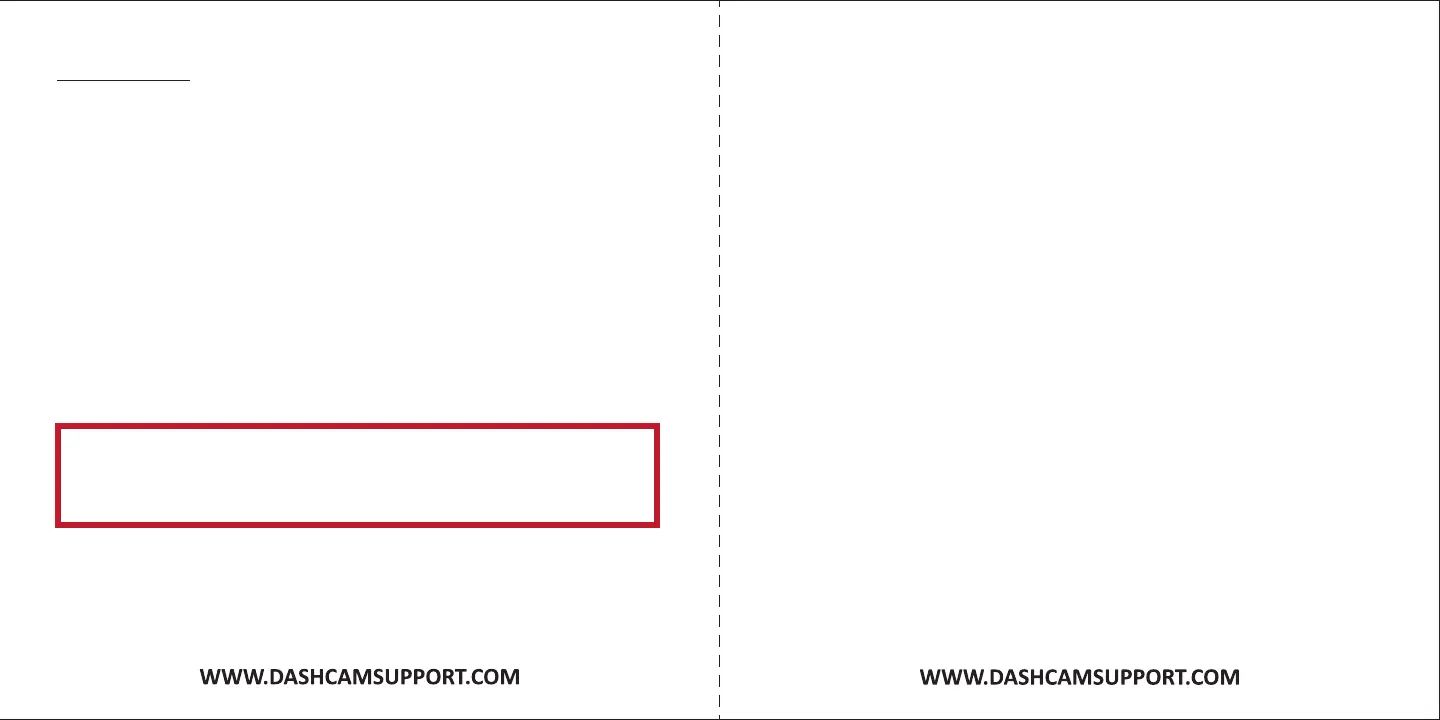SETUP MENU
PRESS AND HOLD the MENU
and you will enter the SETUP mode.
FORMAT
While in the SETTINGS
NOTE:
LANGUAGE
While in the SETTINGS
dash camera.
AUTO OFF
1 minute, 3 minute or 5 minute, the camera will
this by choosing OFF.
SYS RESET
DATE INPUT
PRESS AND HOLD the MENU
to save.
USB
When you connect the dash camera to your PC using supplied sync cable,
