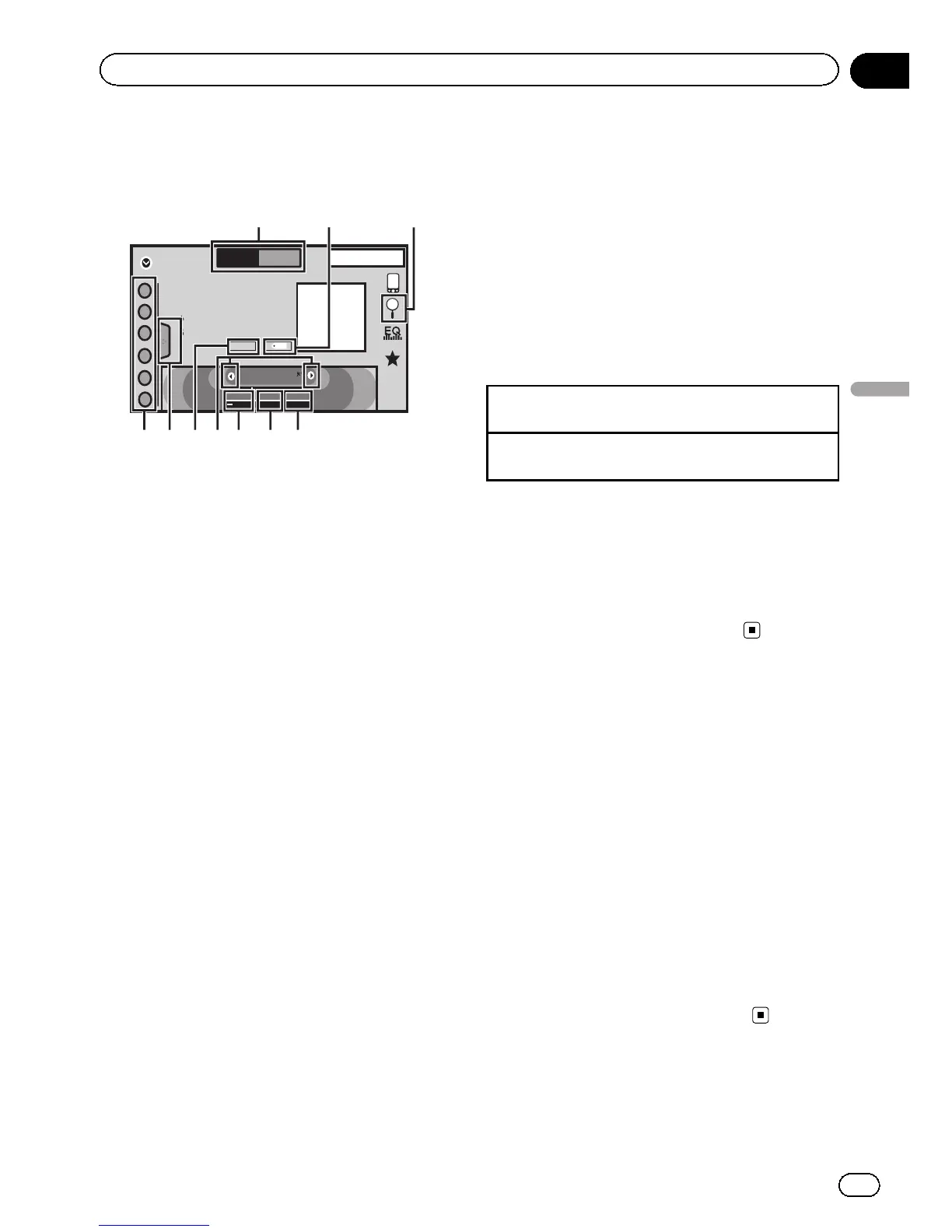Tuner operations
Touch panel keys
Radio
8 AUG
PM
12:05
1
2
3
4
5
6
FM MW1
Local
TA
OFF
News
OFF
87.5
MHz
WWWWWWWW
WWWWWWWW
WWWWWWWW
WWWWWWWW
Tag
Text
1
456789a
23
1 Band key
Selecting a band (FM1, FM2 or FM3)by
touching the left icon. Switching to the
MW/LW band by touching the right icon.
The icon for the selected band is high-
lighted.
2 Tag key
Saving song information (tag) from the
broadcasting station to your iPod.
3 Search key
Displaying the PTY information.
4 News key
Turning news program interruption on or
off.
5 TA key
Turning TA (traffic announcement standby)
on or off.
6 Local key
Setting the local seek level.
7 Tuning key
Tuning up or down manually.
Touch and hold down for more than two sec-
onds to skip stations. Seek tuning starts as
soon as you release. Touch again to cancel
seek tuning.
8 Text key
Displaying radio text.
Storing and recalling radio text.
9 List key
Displaying the preset channel list.
a Preset channel key
Selecting a preset channel.
Basic operations
Switching preset channels using the buttons
1 Press c or d (TRK).
Seek tuning using the buttons
1 Press and hold c or d (TRK).
Notes
! Listening MW/LW radio while an iPod is
charged from this unit may generate noise. In
this case, disconnect the iPod from this unit.
! Touch panel keys not listed under Tuner opera-
tions may appear on the display.
Refer to Indicator list on page 81.
Storing and recalling stations
You can easily store up to six stations for each
band as presets.
1 Display the preset screen.
Refer to Tuner operations on this page.
The preset screen appears in the display.
2 Touch and hold down one of the preset
tuning keys to store the selected frequency
to the memory.
The selected radio station frequency has been
stored in the memory.
3 Touch the appropriate preset tuning
key to select the desired station.
Displaying radio text
(Only available on FM stations)
En
19
Section
07
Tuner
Tuner
