
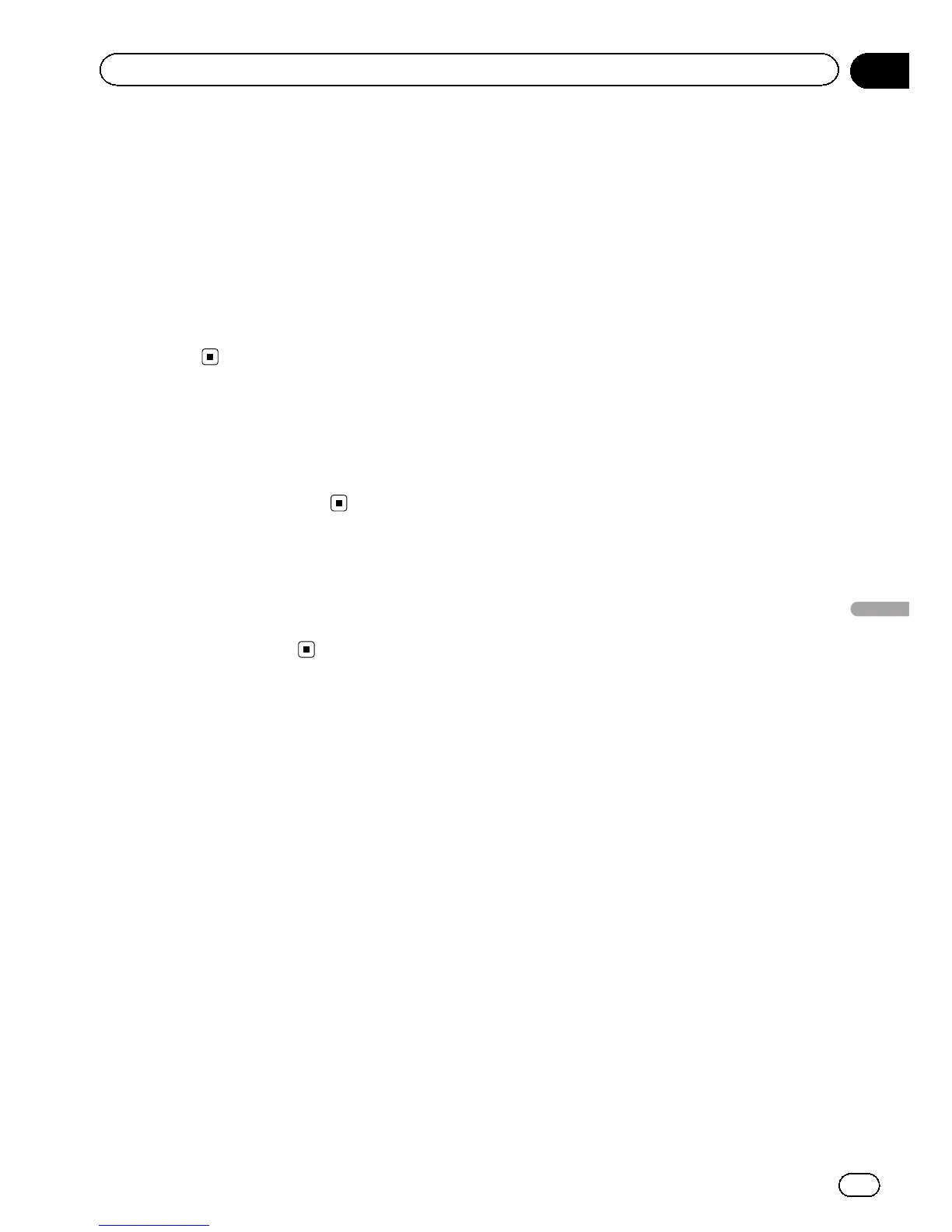 Loading...
Loading...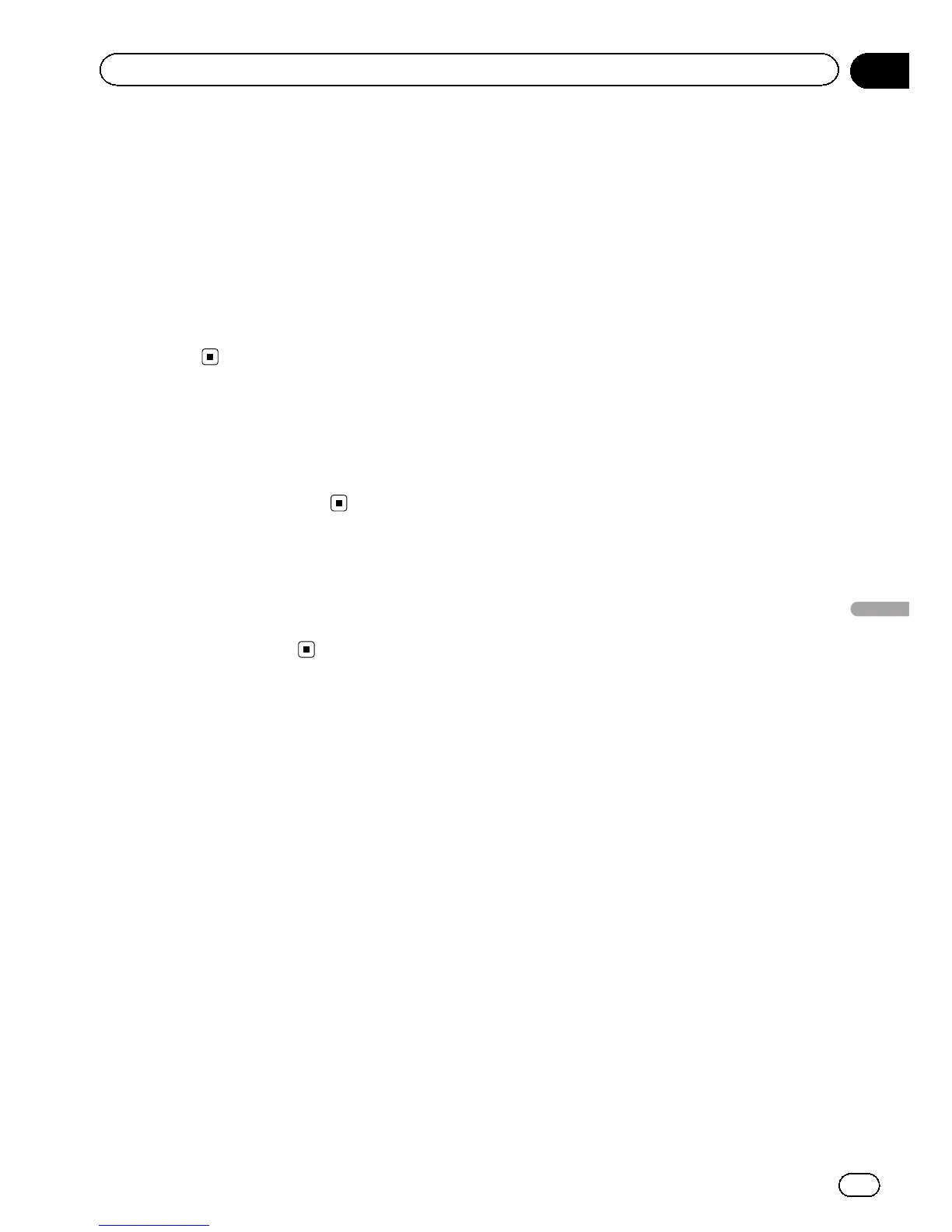
Do you have a question about the Pioneer AVH-X2500BT and is the answer not in the manual?
| MP3 playback | Yes |
|---|---|
| Audio formats supported | AAC, MP3, WMA |
| Video formats supported | M-JPEG |
| Supported radio bands | FM |
| Preset stations quantity | 24 |
| Output power | 200 W |
| Product color | Black |
| Removable front panel | No |
| Equalizer bands quantity | 8 |
| Aspect ratio | 16:9 |
| Display type | LCD |
| Display diagonal | 6.1 \ |











