System Firmware Update Instructions for Pioneer In-Dash Navigation AV Receivers
and DVD Receivers
(AVH-X8690BT, AVH-X8790BT, AVIC-F70BT, AVIC-F970BT, AVH-X8890BT, AVIC-F80BT and AVIC-F980BT)
This firmware update applies only to the following models of Pioneer products sold in India:
This firmware update (All versions) contains the following improvements:
- Improvements in USB Connectivity & NAVIGATION
- Other bugs & fixes
IMPORTANT
Please download and print these firmware update instructions before downloading and installing the firmware
update. It is important that you complete all steps correctly and in the order described below.
Be aware that this update requires a two part update.
Note: If you have any questions, please contact Pioneer Customer Service toll free at 1800-103-5787; Monday
through Friday, 9:00 AM – 5:00 PM excluding holidays or by email through pincustomercare@pioneer.com.sg
In order to perform this update, the following items are needed:
• Pioneer In-Dash Navigation AV Receivers or DVD receive listed above.
• A SD memory card or USB storage device with the following requirements.
- 2 GB or larger in capacity, formatted to FAT32
- Should be blank (should not contain any files)
CAUTION
• DO NOT turn your unit off, eject the SD memory card or disconnect the USB storage device while the
firmware is being updated.
• You can only update the firmware when the vehicle is stopped and the parking brake is engaged.
IMPORTANT (For navigation system users)
• If you install this Firmware, all navigation function settings and save data will be formatted. Once the
update has finished, you will need to reconfigure the settings.
Any content purchased and added through Navi extras will also need to be re-installed. Note that no charges









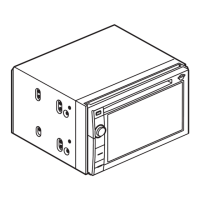








