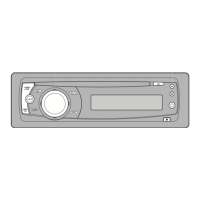7 Multi-CD Player
Function name (Display) Button : Operation Page
Repeat Play (REPEAT) 2 or 3:Select (Play range) 19
Selecting Discs by Disc Title List 1 2 or 3:Select (Disc Title) 24
(TITLE LIST) 2 5:Play
Random Play (RANDOM) 5:ON 19
∞:OFF
Scan Play (SCAN) 5:ON 20
∞:OFF
ITS Play (ITS-P) 5:ON 21
∞:OFF
Pause (PAUSE) 5:ON 20
∞:OFF
Compression and DBE (COMP/DBE) 5 or ∞:Select 25
(Sound Quality Function)
Entering the Detailed Setting Menu
In the Detailed Setting Menu, you can operate convenient, complex functions for each
source.
1. Enter the Detailed Setting Menu.
2. Select the desired mode. (Refer to next section, “Detailed Setting Menu
Functions”.)
Continued overleaf.
Each press changes the Mode ...
Hold for 2 seconds
14
ENGLISH ESPAÑOL DEUTSCH FRANÇAIS ITALIANO NEDERLANDS

