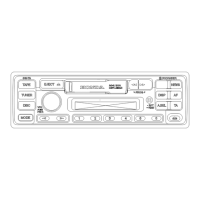Do you have a question about the Pioneer KEH-M6300 and is the answer not in the manual?
Resets the microprocessor in case of malfunction due to electrostatic noise.
Describes how to turn the unit's power on and off using the power button.
Explains how to cycle through input sources like Tape, Radio, or CD player.
Controls the sound output level using the volume buttons.
Controls front-to-rear speaker balance.
Procedure to remove the detachable front panel from the unit.
Guidance on how to correctly reattach the front panel to the main unit.
Explains manual tuning, seek tuning, and local station selection for radio.
Details on how to store favorite radio frequencies into preset memory buttons.
Describes how to switch between tape sides for playback.
Explains how to use fast forward and rewind functions, including auto-reverse/replay.
How to navigate tracks and fast forward/reverse during CD playback.
Method to select a specific disc from a multi-play CD system.
Detailed steps for selecting a disc using its number.
Steps to select a specific track number for playback.
How to stop and resume CD playback.
Procedure to remove the outer case of the unit.
Steps to detach the front grille assembly.
How to remove the entire cassette mechanism.
Steps for removing the front panel assembly.
Procedure to remove the main chassis unit.
Details on entering and exiting the special test mode for adjustments.
Specific procedures for adjusting the FM/AM tuner section.
Circuit diagram and PCB pattern for the FM/AM tuner unit.
Circuit diagram and PCB pattern for the FM/AM tuner unit.
Circuit diagram and PCB pattern for the FM/AM tuner unit.
Circuit diagram and PCB pattern for the FM/AM tuner unit.
| Brand | Pioneer |
|---|---|
| Model | KEH-M6300 |
| Category | Car Receiver |
| Language | English |