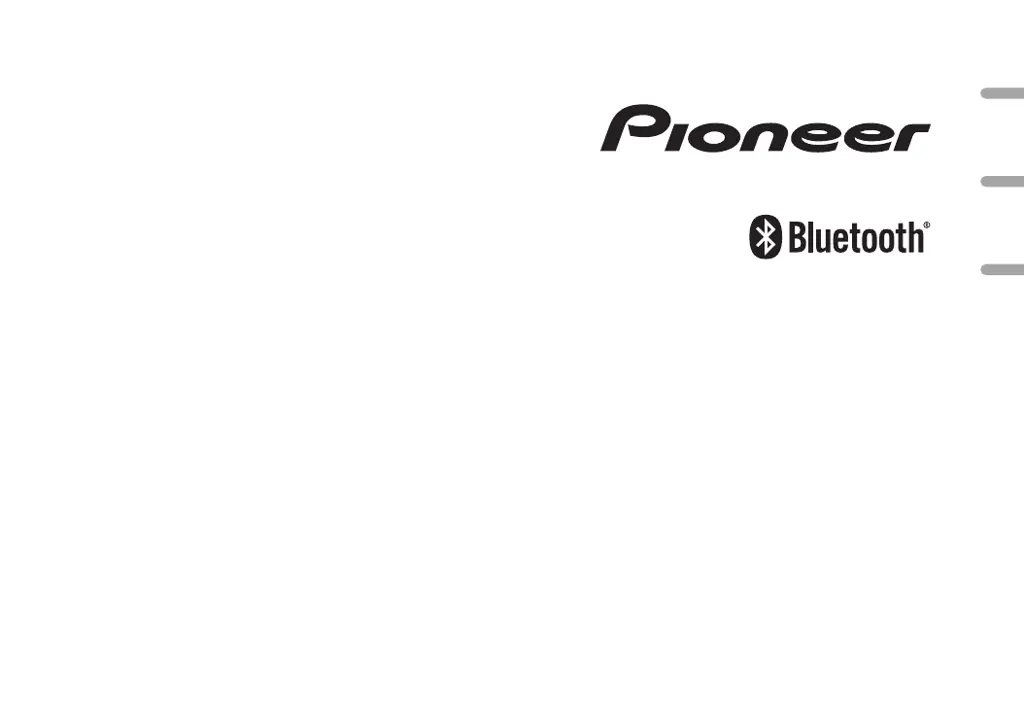S
Shawn GrahamJul 29, 2025
Why is there no sound coming from the speakers of my Pioneer Receiver?
- CclarkreneeJul 29, 2025
If you are experiencing no sound from the speakers of your Pioneer Receiver, first try changing the source to see if you can hear sounds from at least one of them. If you can hear sounds from a particular source, consider replacing the product or the MBL CMPX MODULE if available. If you cannot hear sounds from any source, check the signal in the input of PowerAMP IC (U4). IN1 U4 11-pin FL IN2 U4 12-pin RL.