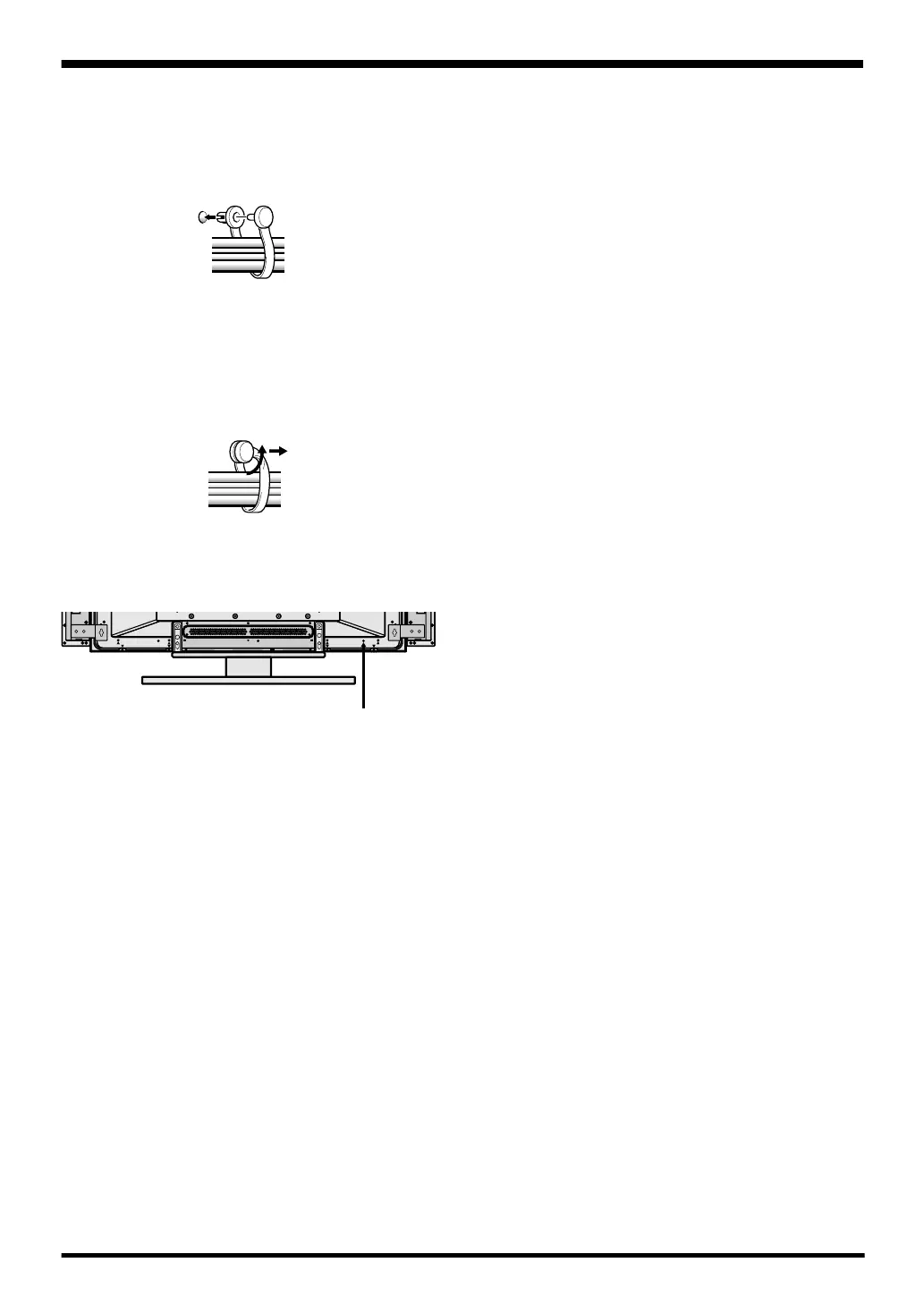English
6
SPECIFICATIONS
NOTE:
Specifications and design subject to possible modification
without notice, due to improvements.
Cabinet : Bass-reflex type
Used speakers (two-way system) :
Woofer (for low tones) ............................ Oval cone type
Tweeter (for high tones).................... 2.5 cm dome type
Nominal impedance ..................................................... 8 Ω
Frequency Range..................................... 60 to 20,000 Hz
Sensitivity ................................ 82 dB/W (at 1 m distance)
Permissible input :
Max. input ............................................................... 13 W
Rated input .............................................................. 4 W
Crossover frequency ................................................ 4 kHz
External Dimensions :
PDP-S21-LR (for 50 in. (127 cm))
...................................... 105 (W) x 634 (H) x 70 (D) mm
PDP-S22-LR (for 43 in. (110 cm))
...................................... 105 (W) x 559 (H) x 70 (D) mm
Weight :
PDP-S21-LR (for 50 in. (127 cm)) .......................... 1.4 kg
PDP-S22-LR (for 43 in. (110 cm)) .......................... 1.3 kg
Accessory parts (for 2 speakers) :
.............................................................. Speaker cable x 2
............ Bracket for installing the speakers at the bottom
(for right and left side) x 2
............ Bracket for installing the speakers at the bottom
(for center) x 1
........................................................ Screw (M5 x 10) x 12
................ Bracket for installing the speakers on the right x 2
.................. Bracket for installing the speakers on the left x 2
............................................................................. Rivet x 2
................................................ Operating Instructions x 1
Published by Pioneer Corporation.
Copyright © 2004 Pioneer Corporation.
All rights reserved.
CABINET MAINTENANCE
÷ Use a polishing cloth or dry cloth to wipe off dust and
dirt.
÷ When the cabinet is very dirty, wipe with a soft cloth
moistened with water-diluted cleanser; then wipe again
with a dry cloth. Do not use furniture wax or cleaners.
They may damage the surface of the cabinet.
÷ Never use thinner, benzine, insecticide sprays and other
chemicals on or near the cabinets, since these will cor-
rode the surfaces.
÷ When a chemical cloth is used, read the cautions for the
chemical cloth carefully.
• Organize cables together using the
speed clamps provided with the
plasma display.
Insert 1 into an appropriate hole on the rear of the unit, then
snap 2 into the back of 1 to fix the clamp.
Speed clamps are designed to be difficult to undo once in
place. Please attach carefully.
To remove speed clamps
Using pliers, twist the clamp 90° and pull it outward.
In some cases the clamp may have deteriorated over time
and may be damaged when removed.
1
2
To attach the speed clamps to the main unit
Connect the speed clamps using the 1 hole marked with •
below, depending on the situation.
