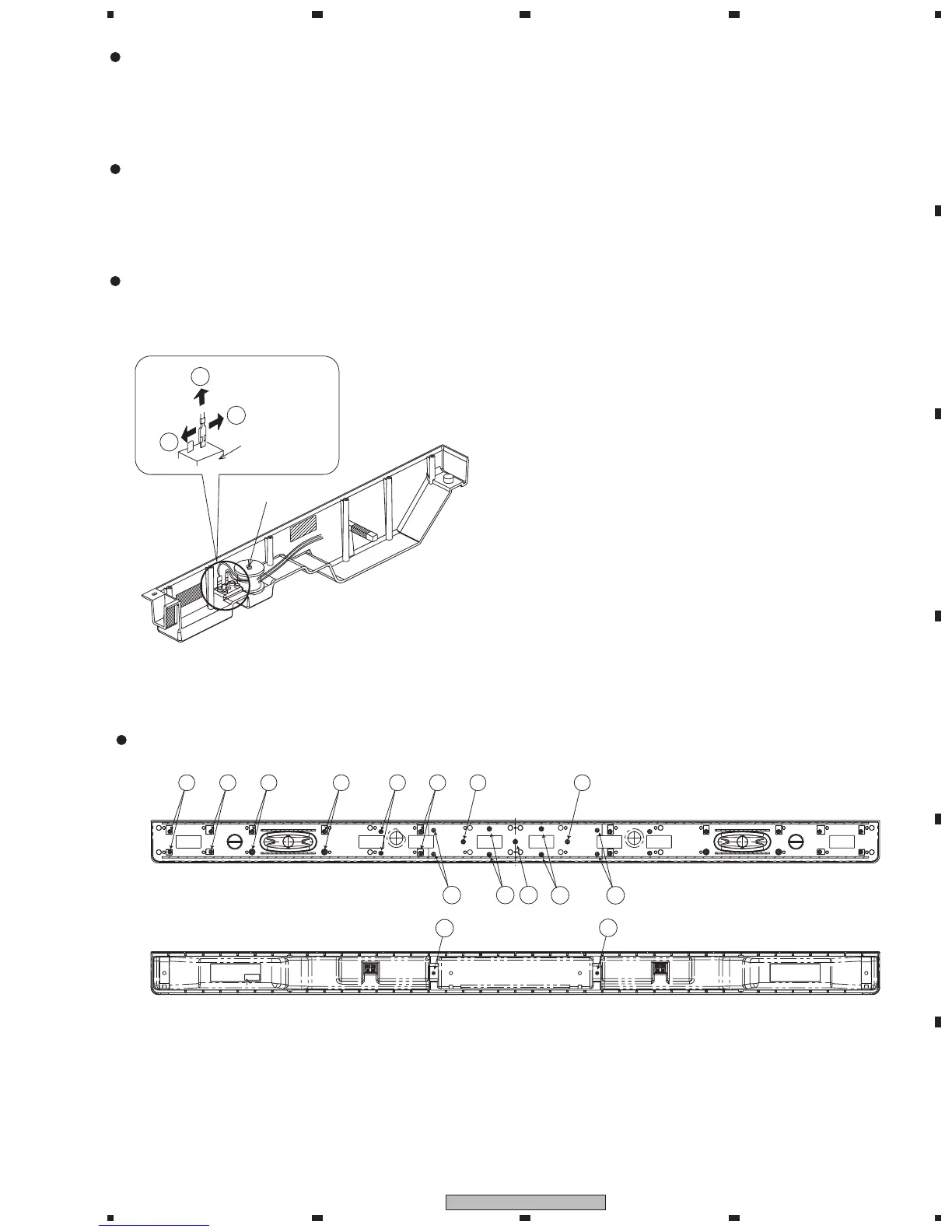3
1
234
1
2
3
4
C
D
F
A
B
E
PDP-S41
The woofer(L) is attached to the baffle by 4 internal screws.
To detach it, unfasten the 2 screws on the back of cabinet C.
Then, unfasten the 11 screws on the front of cabinet C and 12
screws on the front of cabinet L. Do the same for the woofer(R).
When attaching, the plus terminal should be facing inward.
The tweeter is attached to the baffle by 2 internal screws.
To detach it, unfasten the 2 screws on the back of cabinet C.
Then, unfasten the 11 screws on the front of cabinet C and 12
screws on the front of cabinet L. Do the same for the woofer(R).
When attaching, the plus terminal should be facing upward.
It is hard-wired between the input terminal and the network
ASSY. When detaching the Network ASSY, swing to pull it
out.
Network ASSY
1
2
1
Input terminal
To re-attach them, fasten screws as follows.
1 2 3 4 5 6 7
10 12
13
11
8
14
15
9
