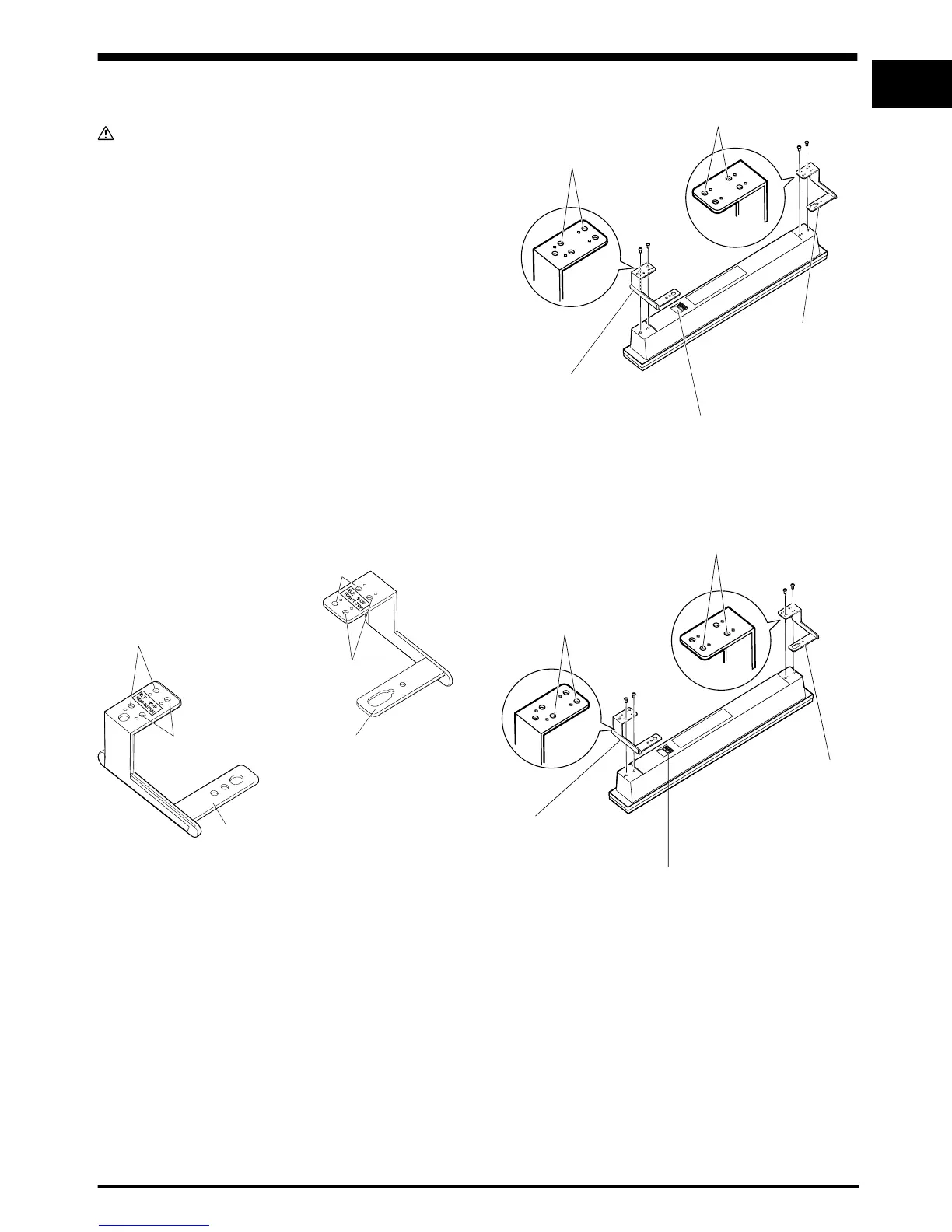3
English
English
Flush mounting
Place the speaker so its terminals (bottom)
are facing you.
MOUNTING THE SPEAKERS
TO YOUR PLASMA DISPLAY
Warning
÷
If you wish to change from Flush mounting to Air
mounting or vice versa:
Remove the speaker mounting brackets from the
speakers and the display and remount them from the
beginning.
1. Attaching the Speaker Mounting
Brackets to the Speakers
The left and right speakers themselves are identical,
but become left and right speakers by attaching the
left and right speaker mounting brackets.
There are top and bottom speaker mounting brackets
for both the left and the right speaker. Attach the
appropriate bracket to the top and the bottom on the
back of the speakers with the enclosed screws. (See
Diagram)
The diagram depicts the mounting of the right
speaker. The left speaker mounts in the same way.
There are two types of screw holes on the speaker
mounting brackets as shown in the diagram below. Select
the appropriate holes depending on how you are to mount
the speakers.
Air mounting
Place the speaker so its terminals (bottom)
are facing you.
Speaker Mounting Brackets
(For RIGHT-BOTTOM)
Screw Holes for
Flush mounting
Screw Holes for
Flush mounting
Speaker Mounting
Brackets
(For RIGHT-TOP)
Speaker Mounting Brackets
(For RIGHT- BOTTOM)
Screw Holes for Air mounting
Screw Holes for Air mounting
Speaker Mounting
Brackets
(For RIGHT-TOP)
Screw Holes for
Flush mounting
(2 on inside)
Screw Holes for Air mounting
(2 on outside)
Screw Holes for Air mounting
(2 on outside)
Speaker Mounting Brackets
(For RIGHT-TOP)
(The skinny slot is used for
mounting to the top.)
Screw Holes for
Flush mounting
(2 on inside)
Speaker Mounting Brackets
(For RIGHT- BOTTOM)
